Something went wrong. Please refresh the page and try again.
Something went wrong. Please refresh the page and try again.
Notifications can be turned off anytime from settings.
Item(s) Added To cart
Qty.
Something went wrong. Please refresh the page and try again.
Something went wrong. Please refresh the page and try again.
Exchange offer not applicable. New product price is lower than exchange product price
Please check the updated No Cost EMI details on the payment page
Exchange offer is not applicable with this product
Exchange Offer cannot be clubbed with Bajaj Finserv for this product
Product price & seller has been updated as per Bajaj Finserv EMI option
Please apply exchange offer again
Your item has been added to Shortlist.
View AllYour Item has been added to Shopping List
View AllSorry! Learn Adobe Flash+Adobe Premiere +Adobe After Effects (Inception Success Series - 3 CDs) is sold out.
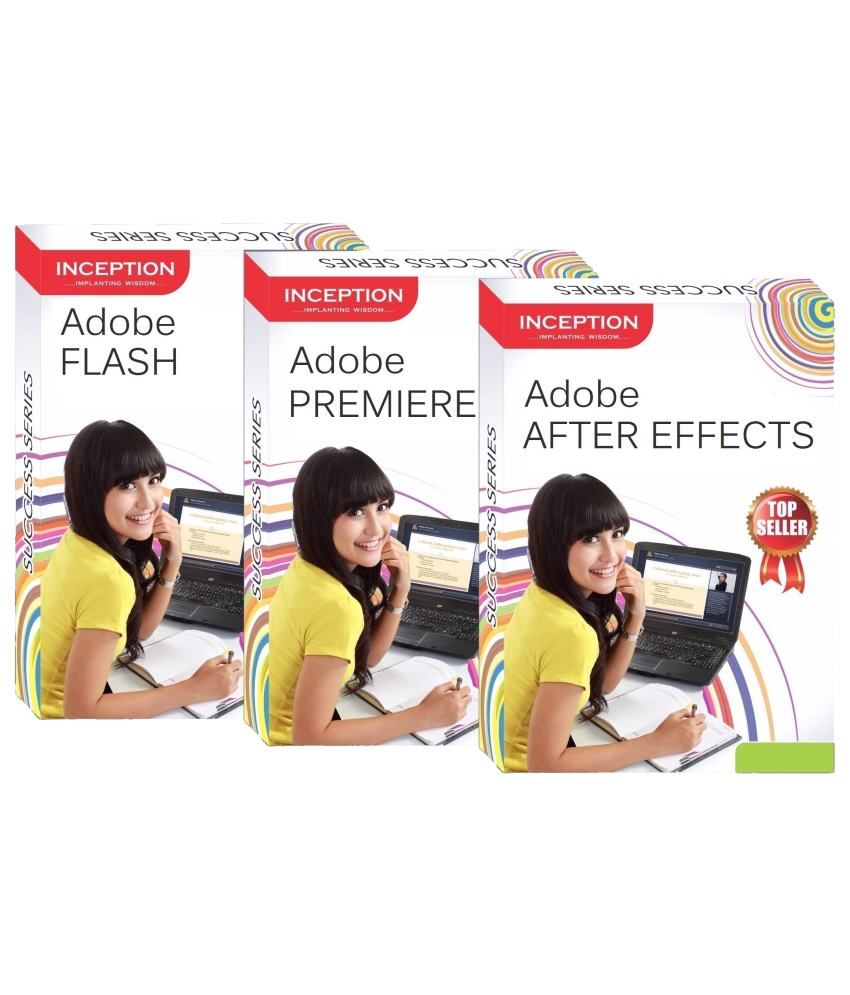
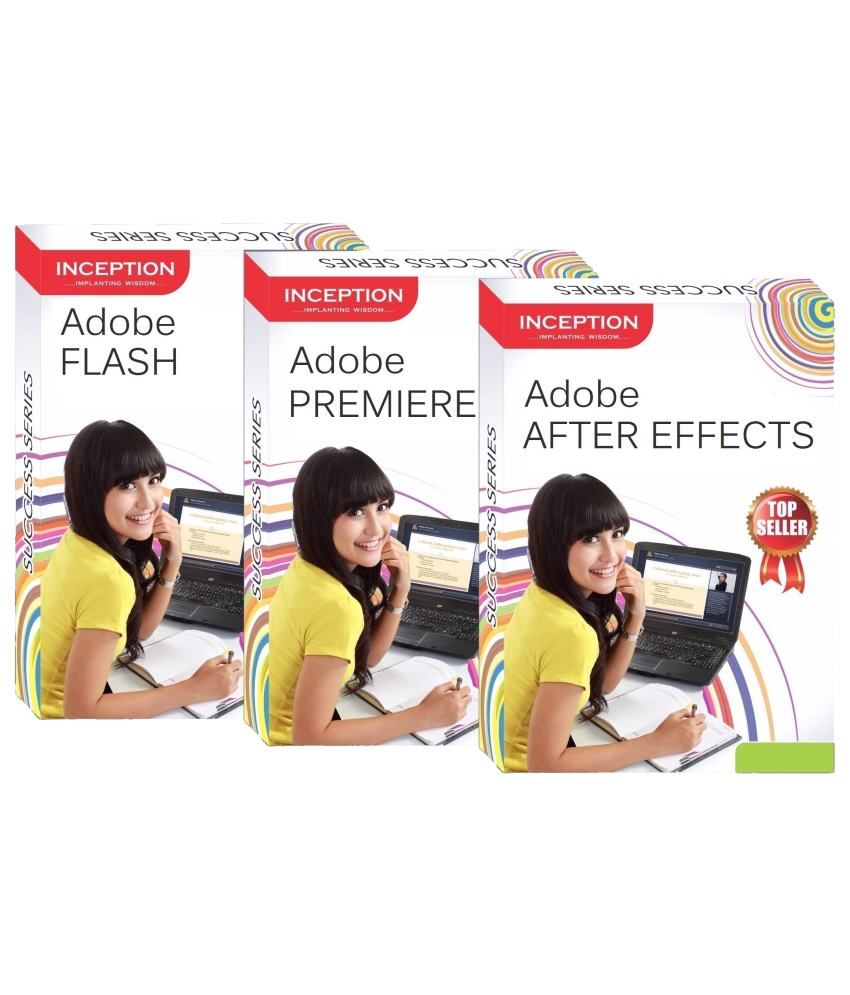
You will be notified when this product will be in stock
| ||||||||||||||
We will dispatch the device containing course content within 72 Hrs of purchase. This CD may be used to get started and continue with the course.
System Requirements :
Learn ADOBE FLASH+ADOBE PREMIERE+ADOBE AFTER EFFECTS covers the following subjects :
1. ADOBE FLASH
Adobe Flash is a multimedia and software platform used for creating vector graphics, animation, games and rich Internet applications that can be viewed, played and executed in Adobe Flash Player. Flash is frequently used to serve streaming media, advertisement and interactive multimedia content on web pages and Flash-enabled software.
The ADOBE FLASH course presented by INCEPTION INDIA enables one to get well aquainted with the features and functionalities of the software and hence making one to create various kinds of animation, games and interactive applications.
The contents of this course are :
1-flash-introduction
2-flash-tools
3-working-with-layers
4-movie-symbol
5-button-symbol
6-button-with-movie-symbol
7-button with hyperlink
8-create multiple button-1
9-create multiple button-2
10-scrollable-text
11-motion-tween
12-shape-tween
13-text-animation
14-start-stop-button
15-toggle-button-1
16-toggle-button-2
17-moving-box-with-timer
18-image-slideshow-with-timer
19-image-slideshow-with-timer
20-stop-slideshow
2. ADOBE PREMIERE
Adobe Premiere is a timeline-based video editing software application. It includes video editing, graphic design, and web development programs. Like most editing software, Adobe Premiere works by importing video from a source such as a video tape onto your hard drive, then allowing you to create new edited versions which you can export back to tape, disc or other medium.
INCEPTION INDIA no presents an efficient way to learn to do all this, which is its ADOBE PREMIERE course. This contains audo-video tutorials, which will give you thorough understanding of the software.
The contents of the course are : ADOBE PREMIERE
1-introduction-to-premiere
2-creating-a-project-part-1
3-creating-a-project-part-2
4-creating-a-project-part-3
5-interface-description-part-1
6-interface-description-part-2
7-interface-description-part-3
8-setting-preferences
9-importing-and-organizing-media
10-pre-viewing-and-editing-clips-part-1
11-pre-viewing-and-editing-clips-part-2
12-trimming-and-adjusting-clips
13-understanding-the-timeline
14-creating-montage-animation
15-applying-transitions
16-animating-properties
17-advanced-animation
18-adding-title
3. ADOBE AFTER EFFECTS
Adobe After Effects is a digital visual effects, motion graphics, and used in the post-production process of filmmaking and television production. Among other things, After Effects can be used for keying, tracking, rotoscoping, compositing and animation. It also functions as a very basic non-linear editor, audio editor and media transcoder.
The ADOBE ADOBE AFTER EFFECTS course presented by INCEPTION INDIA gives you a directional approach in the effort of understanding and advancing in the field of video making and editing.
The contents of the course are :
1-introduction-to-after-effects
2-after-effects-interface
3-creating-a-new-composition
4-customizing-workspaces-and-importing-files
5-setting-preferences
6-object-properties-and-timeline-panel
7-the-basic-tools
8-working-with-layers
9-creating-and-animating-objects
10-rendering-clips-and-images
11-parenting-layers-and-anchor-point
12-advanced-parenting-controls
13-working-with-text-part-1
14-working-with-text-part-2
15-applying-basic-effects
16-masking
17-masking-properties
18-working-with-3d-layers
Benefits:
The images represent actual product though color of the image and product may slightly differ.
Register now to get updates on promotions and
coupons. Or Download App