Something went wrong. Please refresh the page and try again.
Something went wrong. Please refresh the page and try again.
Notifications can be turned off anytime from settings.
Item(s) Added To cart
Qty.
Something went wrong. Please refresh the page and try again.
Something went wrong. Please refresh the page and try again.
Exchange offer not applicable. New product price is lower than exchange product price
Please check the updated No Cost EMI details on the payment page
Exchange offer is not applicable with this product
Exchange Offer cannot be clubbed with Bajaj Finserv for this product
Product price & seller has been updated as per Bajaj Finserv EMI option
Please apply exchange offer again
Your item has been added to Shortlist.
View AllYour Item has been added to Shopping List
View AllSorry! FineArts Vinyl Textured Laptop Skin Combo Pack - HP Abstract Blue and Black Printed With Screen and Keyboard Protector is sold out.
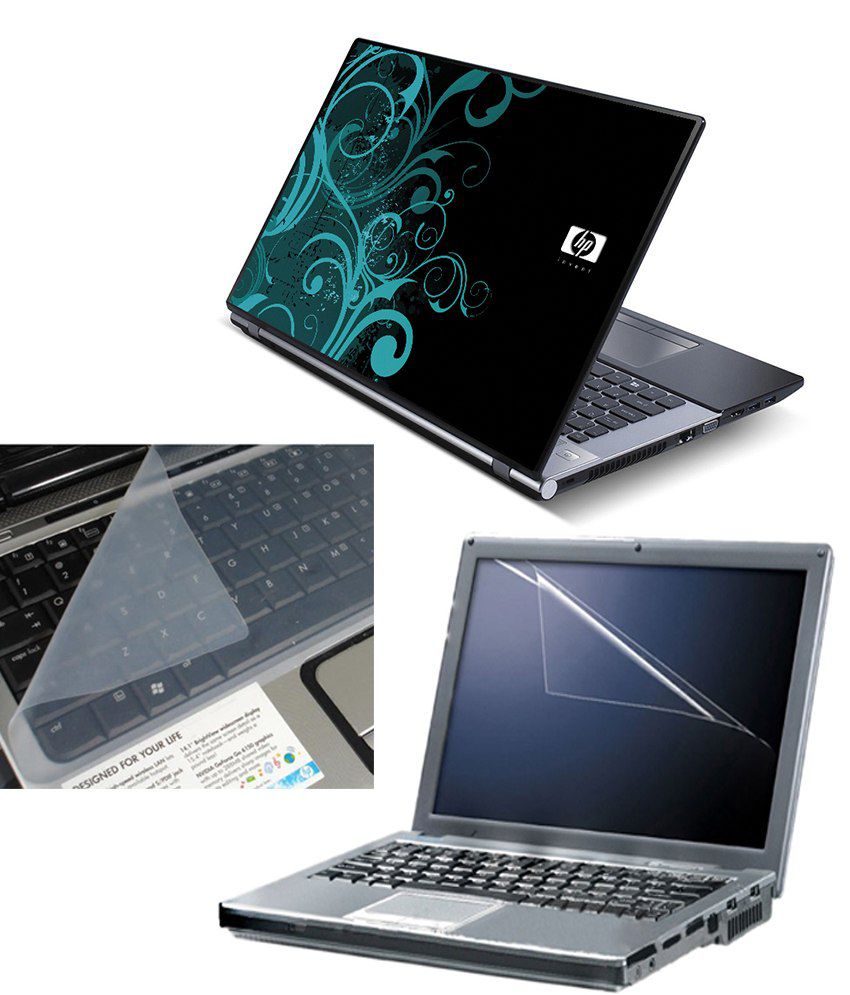
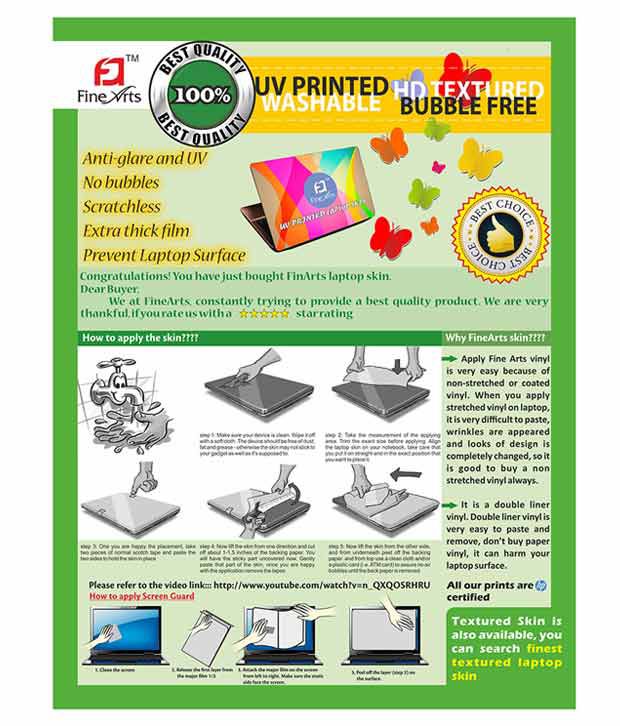



You will be notified when this product will be in stock
| ||||||||||||||
The skins are Compatible with Laptops with screen size 14.1 inch to 15.6 inch. Though you need to trim the original size of the skin to fit your laptops.
We Create our skins personally hence we are flexible with the creation
Want to add any message or quote on the skin? Inform us within 12 hours of the order via email.
Have any image which you want to make as a skin?
Send us the image as an order.
Specification:
Dimensions (W x H): 15inch x 10 inch
Compatibility: Most Laptops with screen size 10" to 15.6"
Have a unique Size Laptop?
Mention your laptop cover dimensions (Width & Height in inchs) so we can make your skin as per your order.
Applying Instructions :
1. Make sure your notebook is clean. Wipe it off with a soft cloth. The notebook should be free of dust, fat and grease - otherwise the laptop skin may not stick to your laptop as well as it's supposed to.
2. Take the measurement of the applying area.
3. Trim the exact size before applying.
4. Align the laptop skin on your notebook, take care that you put it on straight and in the exact position that you want to place it.
5. Remove only one side of the liner from vinyl sheet, align to the applying surface and start attach them slowly.
6. Proceed carefully with the use of a clean cloth and/or a plastic card (i.e. ATM card) to assure no air bubbles until the liner is removed.
How to apply the skin????
Please refer to the video link:::
The images represent actual product though color of the image and product may slightly differ.
For warranty-related claims, please contact the brand service centre.
Register now to get updates on promotions and
coupons. Or Download App