Something went wrong. Please refresh the page and try again.
Something went wrong. Please refresh the page and try again.
Notifications can be turned off anytime from settings.
Item(s) Added To cart
Qty.0
Something went wrong. Please refresh the page and try again.
Something went wrong. Please refresh the page and try again.
Exchange offer not applicable. New product price is lower than exchange product price
Please check the updated No Cost EMI details on the payment page
Exchange offer is not applicable with this product
Exchange Offer cannot be clubbed with Bajaj Finserv for this product
Product price & seller has been updated as per Bajaj Finserv EMI option
Please apply exchange offer again
Your item has been added to Shortlist.
View AllYour Item has been added to Shopping List
View AllSorry! Mastering Pro/Engineer Software (e-Certificate Course)- Online Video Training Material, Technical Support, Verifiable Certificate is sold out.
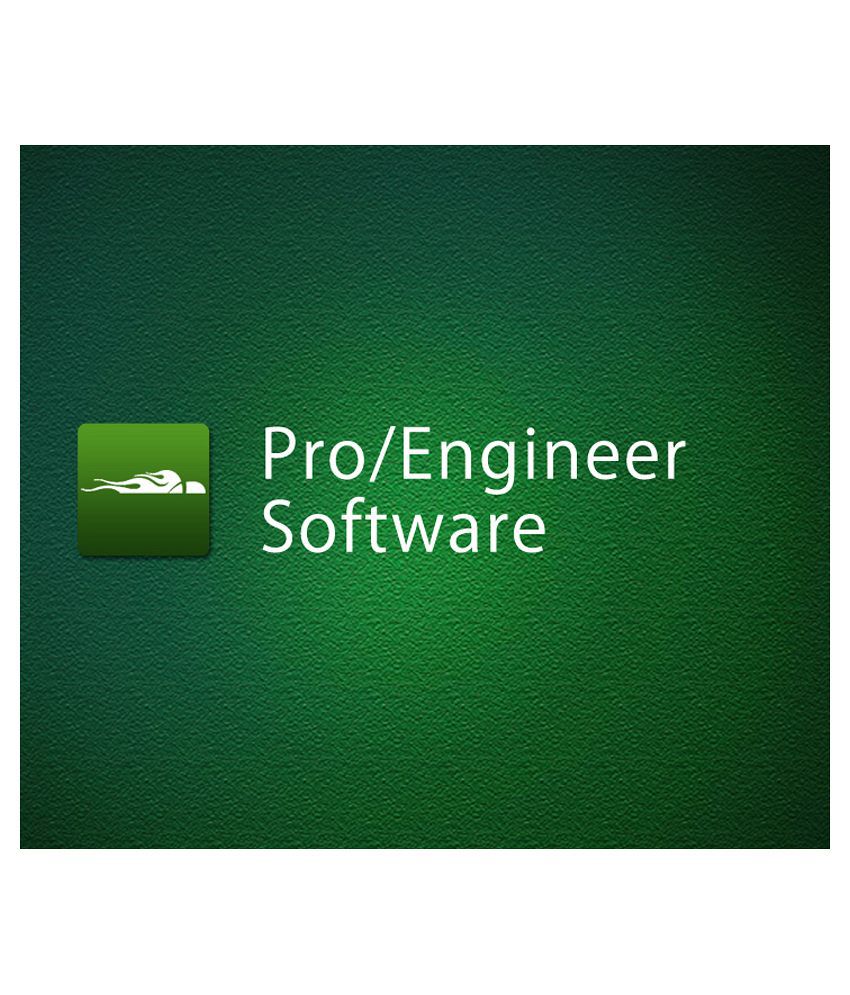

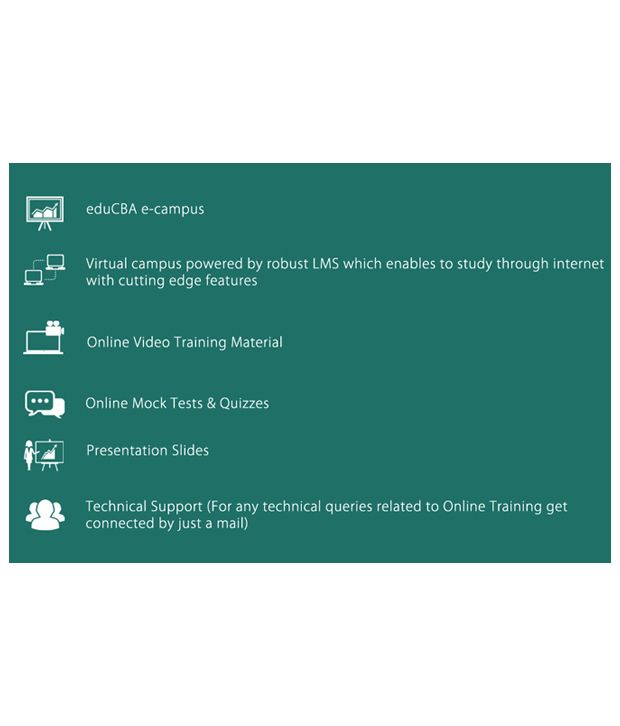
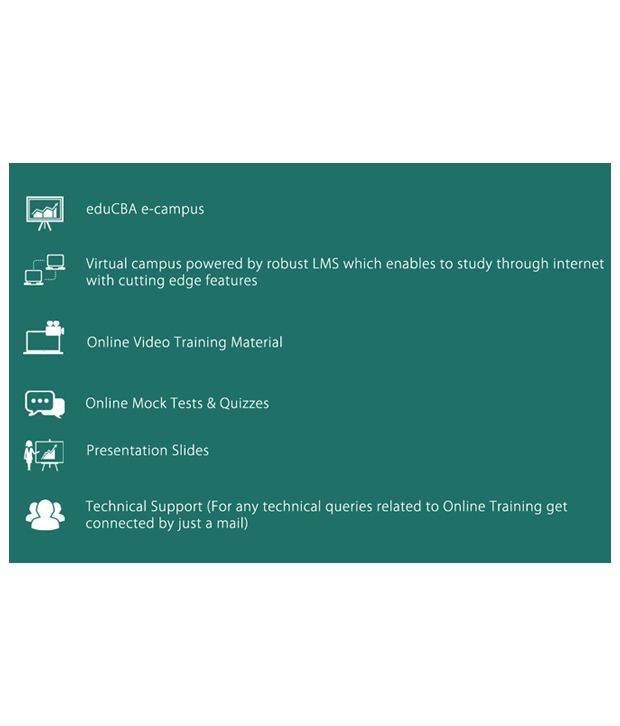
You will be notified when this product will be in stock

| Syste m (Hardware/Software) Requirements | |
| Operating Software | Windows XP or Higher |
| Processor | Minim um P4 or Higher |
| RAM | 1 GB or Higher |
| Browser | Any |
| Recommended Internet Speed | Minimum 1MBPS |
| Supported Browser Plug-ins | * Updated Flash Player, * Update Java |
| Other Requirements | Speaker or headphone |
Prdocut Description
The self-paced tutorials are suitable for you if you prefer to teach yourself. The distinct feature of our tutorials is the great emphasis on the practical application of the software to solve real world problems. We are committed to offer the Pro/Engineer community concise and cost effective training material for learning the software. We will be learning the following modules in details:
Pro-Engineer - Training Modules
1. Introduction to Pro/ENGINEER Environment
2. Creating Sketches - Level 1
3. Creating Sketches - Level 2
4. Creating 3D Parts with Extensive Hands on Exercises
5. Mirror, Pattern, Trim, Extend etc. in 2D
6. Datum Plane, Hole, Draft, Shell, Rib
7. Mirror, Pattern, Trim, Extend etc. in 3D
8. Sweep, Blend, Swept Blend, Helical Sweep, Helical Cut
9. Surface Modeling Basics
10. Surface Modeling Advanced
11. Assembly Modeling
12. Drawing Creation
13. Drawing Detailing
Course Curriculum
Section1:Introduction
Section2:ProE Sketcher Toolbar
Section3:Sketcher Constraints
Section4:Sketch Example
Section5:Basics of ProE
Section6:Additional 2d sketches
Section7:Introduction to Part Module
Section8:Engineering Feature
Section9:3d Model for Engineering Feature
Benefits
USP of the product
How to use? (Steps to use Study Material)
To get more information, you may want to watch the video below
The images represent actual product though color of the image and product may slightly differ.
Snapdeal does not select, edit, modify, alter, add or supplement the information, description and other specifications provided by the Seller.
Register now to get updates on promotions and
coupons. Or Download App