Something went wrong. Please refresh the page and try again.
Something went wrong. Please refresh the page and try again.
Notifications can be turned off anytime from settings.
Item(s) Added To cart
Qty.
Something went wrong. Please refresh the page and try again.
Something went wrong. Please refresh the page and try again.
Exchange offer not applicable. New product price is lower than exchange product price
Please check the updated No Cost EMI details on the payment page
Exchange offer is not applicable with this product
Exchange Offer cannot be clubbed with Bajaj Finserv for this product
Product price & seller has been updated as per Bajaj Finserv EMI option
Please apply exchange offer again
Your item has been added to Shortlist.
View AllYour Item has been added to Shopping List
View AllSorry! Zebronics Companion6 Wireless Keyboard & Mouse Combo (USB Dongle inside Mouse Top Cover) is sold out.



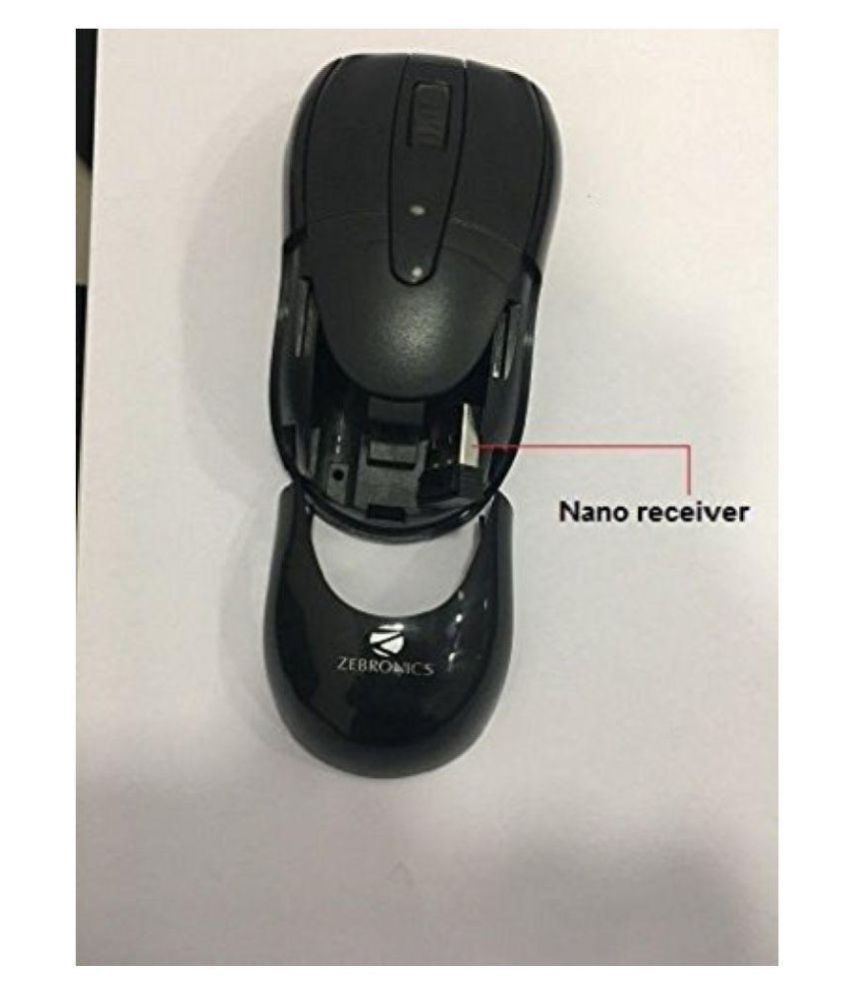
You will be notified when this product will be in stock
| ||||||||||||||
| ||||||||||||||
| ||||||||||||||
Overview
Zebronics is a reputed name in the sector of computer peripherals, and now they have come up with an incredible combo pack. Take a look at this Zebronics Companion6 Wireless Keyboard & Mouse Combo. It has everything that most computer users look for at an affordable price. You can even shop for the Zebronics Companion6 Wireless Keyboard & Mouse Combo online now at Snapdeal.
Design/Style
The Zebronics Companion6 Wireless Keyboard & Mouse Combo has an impressive ergonomic design and sleek in look. The dimensions of the product are 50.9 x 14 x 4.4 cm and it weighs only 544 g. Both the Zebronics mouse and the keyboard in the combo pack are black in colour.
Comfortable typing
The Zebronics Companion6 has an easy to type keyboard. Moreover, its keys are coated with UV resistant layer and will not be noisy at all while you type. The life span of the keys is 3 million hits.
Sturdiness/ Spill resistant design
Be it the keyboard or the mouse, both are quite strong and durable. You will also not have to worry about spilling water on them as they both are spill resistant.
Easy Setup
This Zebronics Companion6 Wireless Keyboard & Mouse Combo are wireless in nature. The range of wireless connectivity is 10 meters. A USB is provided with the set that will help you in getting access just by plugging in the USB in the correct port.
Compatible OS
This Zebronics keyboard and mouse can be fitted to any tablet, laptop or computer and the operating systems that support them are Mac, Linux, Windows XP, Windows 8 and Windows 8. So, no matter what system you are using, the set will surely be of use to you. Keeping all these things in mind, the Zebronics Companion6 price is a good deal that you can go for.
Additional Features
A sleep mode is provided that will help in saving the power consumption rate. The batter can be fitted from the top slot. Power indicators are also present on the keyboard.
| Keyboard | ||
| Total no. of keys | 104 | |
| Net. weight | 0.33 kgs (excluding package) | |
| Key life span | 3 million times | |
| Dimension | 428 x 122 x 21 mm (W x H x D) | |
| Battery | One AAA battery | |
| Wireless range | 10 meters approx | |
| Working voltage | 1.5V | |
| Mouse | ||
| Button life | 3 million times | |
| Resolution | 1000 DPI | |
| Dimension | 106 x 59 x 35 mm (W x H x D) | |
| Wireless range | 10m approx | |
| Net weight | 0.06 kgs (excluding package) | |
| Battery | Two AAA battery | |
| Receiver | ||
| Interface | USB | |
| Dimension | 19 x 14 x 6 mm (W x H x D) | |
| Weight | 0.002Kgs | |
| Supported OS | Windows 7, Windows 8/8.1, Linux & Mac | |
| Instructions for installing the keyboard layout with Rupee font | ||
|
1. Download the Rupee keyboard application from the link https://zebronics.info/downloads/keyboard/Companion_6/ & extract the files. |
||
|
2. From the extracted folder, double click Rupee Installer.exe file and follow the instructions. 4 new fonts will be installed to your computer, which supports new rupee symbol in Unicode recommended code position. |
||
| 3. Double click Keyboard Install.exe file - a new keyboard layout will be installed in your computer. | ||
| 4. To enable the keyboard layout selector, right click on the task bar and select language bar from the toolbar menu. | ||
| 5. Now you can left click on the small keyboard icon and enable the Rupee Foradian Keyboard Layout. | ||
|
6. Now you can use the grave accent key (left top key above the tab key) on the keyboard to type the rupee symbol by selecting the Rupee Foradian Standard for various applications like word processors. |
||
The images represent actual product though color of the image and product may slightly differ.
Register now to get updates on promotions and
coupons. Or Download App