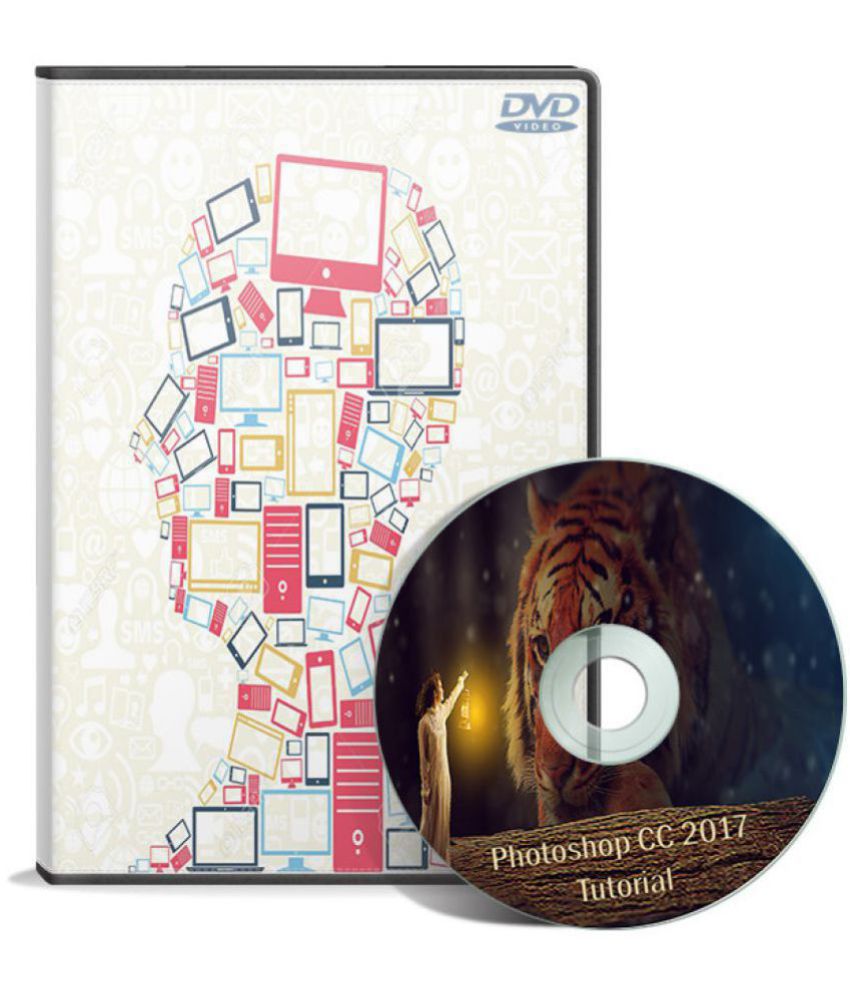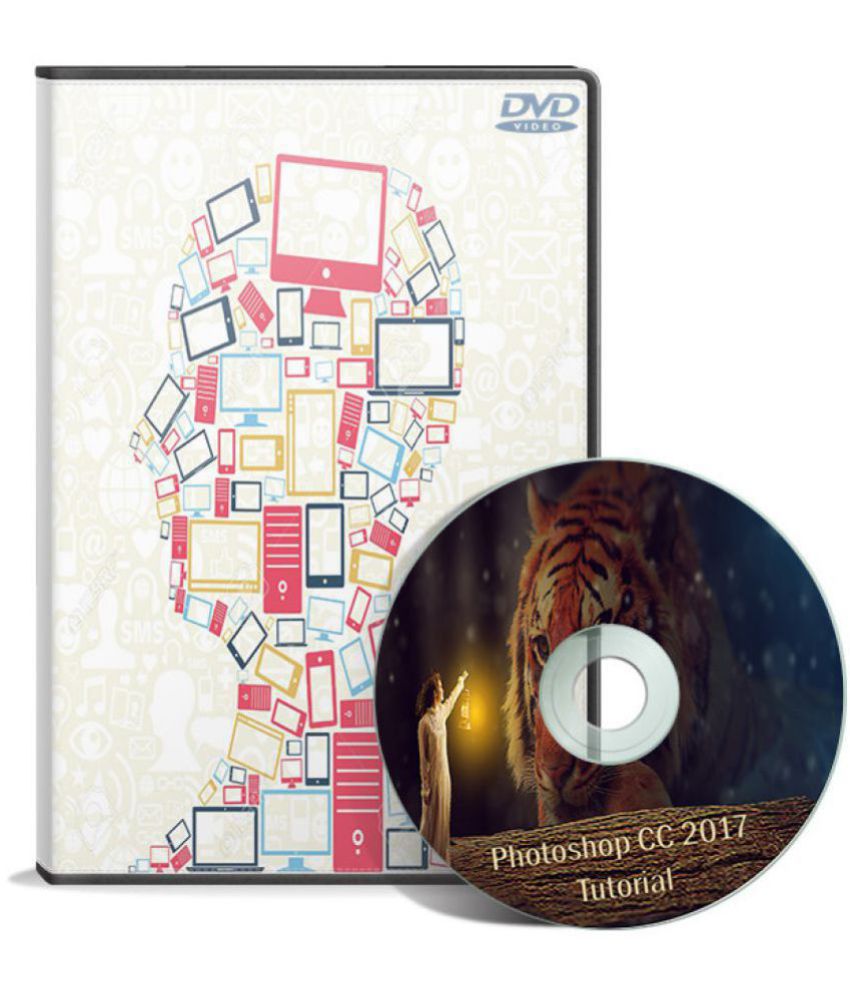Over 25 Hours Tutorial Photoshop CC 2017 Essential Training: The Basics Topics include: Opening files in Photoshop, Bridge, and Lightroom Arranging your workspace Modifying keyboard shortcuts Changing color mode, bit depth, and document size Cropping and straightening images Working with layers and layer masks Using brushes Making detailed selections Retouching Editing images with the Content-Aware tools Using blend modes Creating Smart Objects Using adjustment layers to change color, tone, contrast, and saturation Applying filters Photoshop CC 2017 Essential Training: Design Topics include: Working with Smart Objects Warping and creative transformations Reshaping images with Liquify Using filters, including blur and patterns Creating and modifying shapes Applying blend modes Applying layer effects and layer styles Working with type and fonts Painting in Photoshop Using and sharing libraries Taking advantage of artboards Exporting and sharing Photoshop files Photoshop CC 2017 Essential Training: Photography Topics include: Making creative changes with adjustment layers Adding color and gradients with fill layers Retouching portraits Combining (aka compositing) multiple images Working with Smart Objects Applying corrective and artistic filters Painting with Photoshop Adding text and watermarks to photos Using artboards and libraries Exporting and sharing images from Photoshop Photoshop CC 2017: New Features Photoshop CC 2017 for Photographers: New Features Photoshop CC 2017 One-on-One: Advanced Topics include: Selecting objects in photographs Refining masks with the Smudge tool, Refine Mask, and Refine Radius Using the Focus Area tool Skewing and distorting a layer Transforming and duplicating in one operation Warping text Creating and masking Smart Objects Applying Smart Filters Nesting Smart Objects Using Content-Aware Scale Applying stack modes Using the Liquify filter Drawing custom vector shapes Adjusting contrast, color, and luminance with blend modes Photoshop CC 2017 One-on-One: Mastery Topics include: Top-secret tricks for shortcut enthusiasts Assigning and converting color profiles Turning a cityscape into a tiny planet Hunting down seams with the Offset filter Distorting an image with the Glass filter Using the Libraries Panel Batch-processing an entire folder of images Adding motion to text, or any other layer Adding soundtracks and voiceovers Actions and batch processing Photoshop: Texturing and Shading Techniques Topics include: Setting up an artboard Cleaning up lines Using material shaders Working with base highlights and shadows Setting up seamless textures Creating color and surface texture Balancing colors and values Handling transparency Adjusting a main light source Refining highlights and shadows Working with specularity and roughness Photoshop: Filters for Photography Topics include: Applying Smart Filters in Photoshop Correcting and enhancing a photo using Camera Raw Masking in Smart Filter effects Improving a landscape with Camera Raw Smart Filter Creative blending and blur effects Working with light and solving common problems Creating a fire effect