Have a Question?
Get answers from experts and customers who have used this item.
Notifications can be turned off anytime from settings.
Item(s) Added To cart
Qty.0
Something went wrong. Please refresh the page and try again.
Something went wrong. Please refresh the page and try again.
Exchange offer not applicable. New product price is lower than exchange product price
Please check the updated No Cost EMI details on the payment page
Exchange offer is not applicable with this product
Exchange Offer cannot be clubbed with Bajaj Finserv for this product
Product price & seller has been updated as per Bajaj Finserv EMI option
Please apply exchange offer again
Your item has been added to Shortlist.
View AllYour Item has been added to Shopping List
View All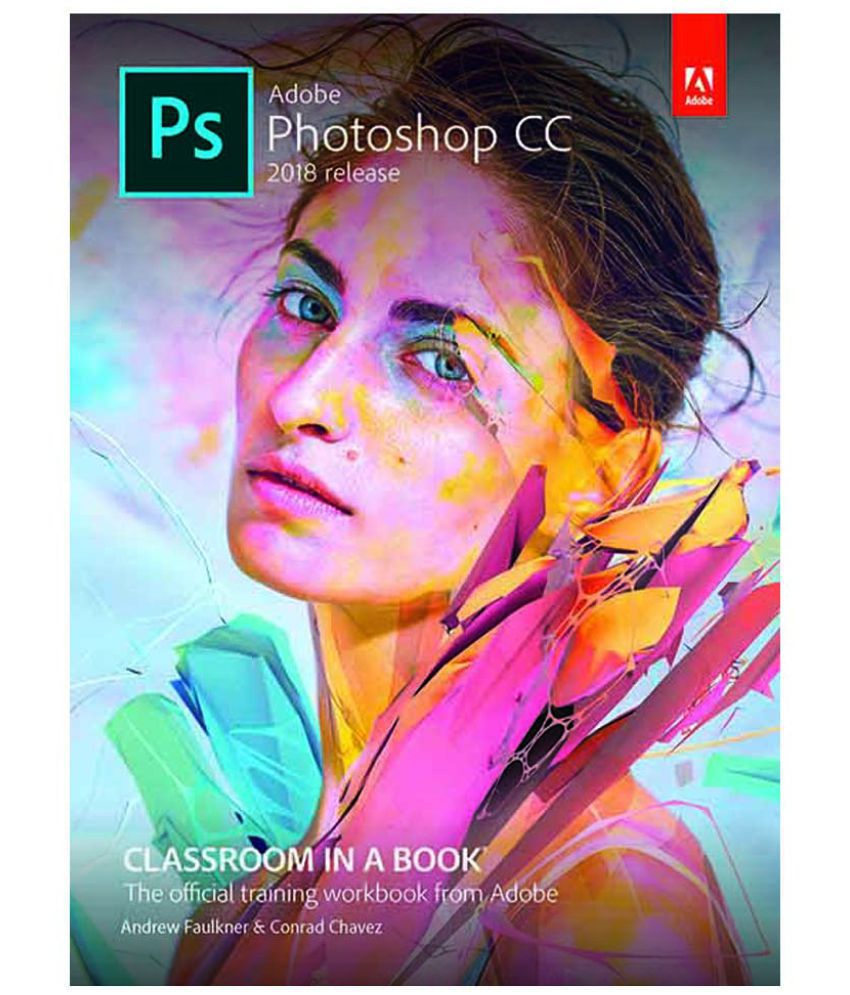
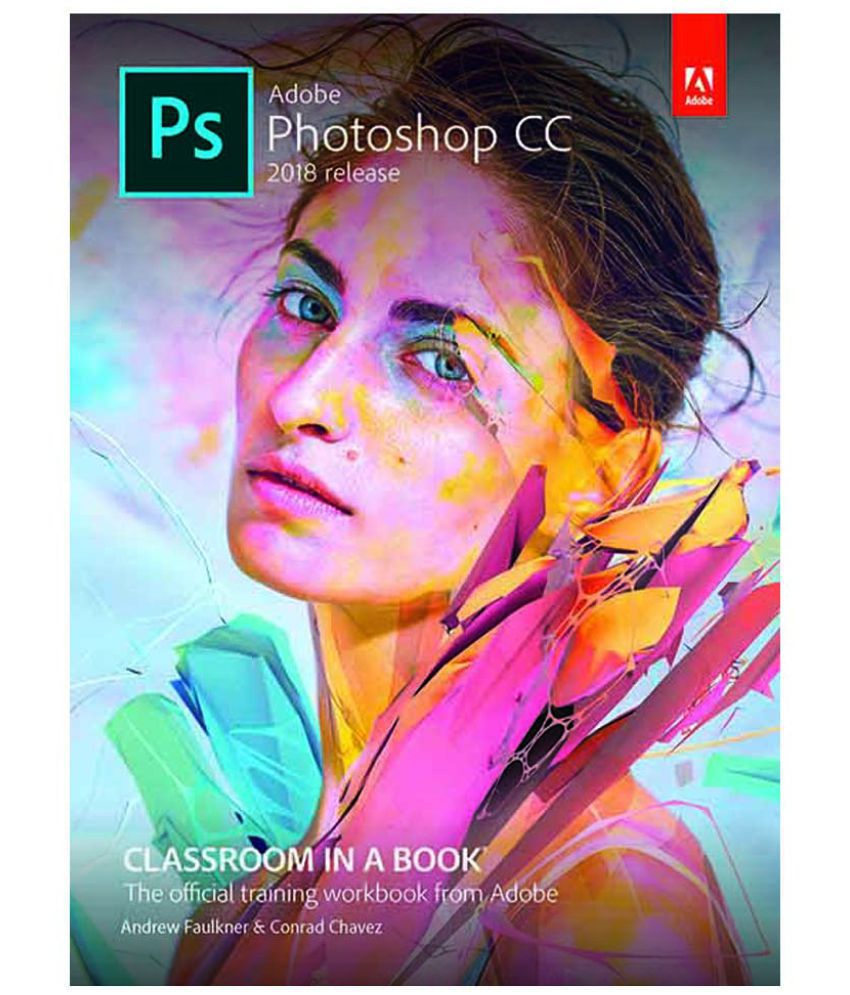
No Cost EMI of Zero Emi Vendor applied on the product
You selected EMI of for monthsChangeGenerally delivered in 5 - 9 days
Item is available at . Change
You will be notified when this product will be in stock
| ||||||||||||||
Creative professionals seeking the fastest, easiest, most comprehensive way to learn Adobe Photoshop choose Adobe Photoshop CC Classroom in a Book (2018 release) from Adobe Press. The 15 project-based lessons show key step-by-step techniques for working in Photoshop, including how to correct, enhance, and distort digital images, create image composites, and prepare images for print and the web.
In addition to learning the essential elements of the Photoshop interface, this revised edition for the 2018 release covers features like search capabilities, Content-Aware Crop, Select and Mask, Face-Aware Liquify, designing with multiple artboards, creating and organizing enhanced brush presets, and much more!
About the Author
Andrew Faulkner is the founder and creative guru at Afstudio Design with 20+ years in providing design and photo-illustration services to a long list of corporate clients. His work with Adobe Systems started in 1994, when they invited him to help develop the first Adobe Classroom in a Book. Andrew has co-authored numerous editions of the Classroom in a Book series on Photoshop, After Effects, and Flash. In addition to his graphic design work, he is a veteran Photoshop jockey, and his digital collage illustration work has been featured in The Wall Street Journal, The New York Times, The LA Times, and The Washington Post. His recent digital painting work can be seen online at www.andrew-faulkner.com. When Andrew’s not at the studio, you can probably find him hunting down rare vinyl at one of the Bay Area’s vintage record stores.
Conrad Chavez has provided education, training, and support for digital-media applications for over 20 years, originally contributing countless pages to the user guides for print, Web, and digital video products at Aldus Corporation and Adobe Systems Inc. Now a freelance writer and editor, Conrad creates books and videos that teach Adobe Photoshop and Adobe Creative Cloud workflows. His work includes the last three editions of Real World Adobe Photoshop for Photographers and the video Color Management for Photographers and Designers. He also writes articles for publications including CreativePro.com, InDesign Magazine, and Peachpit.com. To learn more about Conrad’s work and photography, please see www.conradchavez.com.
Features
Best-selling book on Adobe Photoshop — now fully revised for version CC (2018 release)
Comprehensive, project-based lessons teach key concepts for working efficiently with Adobe Photoshop tools, filters, and effects to touch up, modify, and transform images
Updated and new lessons throughout address new features in Photoshop CC (2018 release)
Official training series from Adobe Systems Inc., developed with the support of Adobe product experts
Table Content
GETTING STARTED
1 GETTING TO KNOW THE WORK AREA
2 BASIC PHOTO CORRECTIONS
3 WORKING WITH SELECTIONS
4 LAYER BASICS
5 QUICK FIXES
6 MASKS AND CHANNELS
7 TYPOGRAPHIC DESIGN
8 VECTOR DRAWING TECHNIQUES
9 ADVANCED COMPOSITING
10 PAINTING WITH THE MIXER BRUSH
11 EDITING VIDEO
12 WORKING WITH CAMERA RAW
13 PREPARING FILES FOR THE WEB
14 PRODUCING AND PRINTING CONSISTENT COLOR
15 PRINTING 3D FILES
APPENDICES
The images represent actual product though color of the image and product may slightly differ.
Snapdeal does not select, edit, modify, alter, add or supplement the information, description and other specifications provided by the Seller.
!
!
Have you used this product?
Reviewvery good modem router.
Just g9 for it..
I bought this router last week and using it since then. Netgear Genie makes configuration very easy. This has a coverage No network drop LAN file transfers is fast Note: If you have paid antivirus, and replacing your existing router with this one, you may need to configure your antivirus's firewall again to make FTP work. Because this happened with me..
i switched from my old modem-router (which was hardly an year or so old) to netgear --- and i was surprised by the speed this modem-router. comparatively much much higher! i was avoiding netgear earlier thinking that it was an old company and there are lots of new players present. but this netgear product shows that they are the masters!
The product is ADSL modem router. It will work with CU wire based telephone connection thru which internet comes like BSNL internet thru Phone. But currently BSNL provides internet thru fiber and broadband wires modem and for that this ADSL doesn't work. You need RJ45 based incoming port in router for internet and wifi like Dlink DIR600 or DIR615 etc.... The range of coverage needs to be checked.
Modem works very nic ..wifi range of modem is good..
Its a great product and a great value of money and the delivery was Good and product is also working Good.
Good Product for connecting ADSL line with LAN/WAN available including wifi and WIFI signal seems to be good.Thanks Snapdeal for providing a another good product with low cost..
Great product, Amazing connectivity and good performance :)
Till date no issue wid the product but keep in mind that this product does not have wps so if u have wireless devices like wireless printer etc.u cant connect them wid this modem to your wireless network.
Get answers from experts and customers who have used this item.
Sorry! There was a problem while submitting your answer. Please try again in sometime.
Sorry! There was a problem while submitting your question. Please try again in sometime.
Please note that all the submitted posts are moderated and it may take 3-5 business days for it to appear on the site.
Adobe Photoshop CC Classroom in a Book, 2018 release by Pearson
Rs. 739
Register now to get updates on promotions and
coupons. Or Download App