Something went wrong. Please refresh the page and try again.
Something went wrong. Please refresh the page and try again.
Notifications can be turned off anytime from settings.
Item(s) Added To cart
Qty.
Something went wrong. Please refresh the page and try again.
Something went wrong. Please refresh the page and try again.
Exchange offer not applicable. New product price is lower than exchange product price
Please check the updated No Cost EMI details on the payment page
Exchange offer is not applicable with this product
Exchange Offer cannot be clubbed with Bajaj Finserv for this product
Product price & seller has been updated as per Bajaj Finserv EMI option
Please apply exchange offer again
Your item has been added to Shortlist.
View AllYour Item has been added to Shopping List
View AllSorry! Anker 2.4G Wireless Vertical Ergonomic Mouse is sold out.







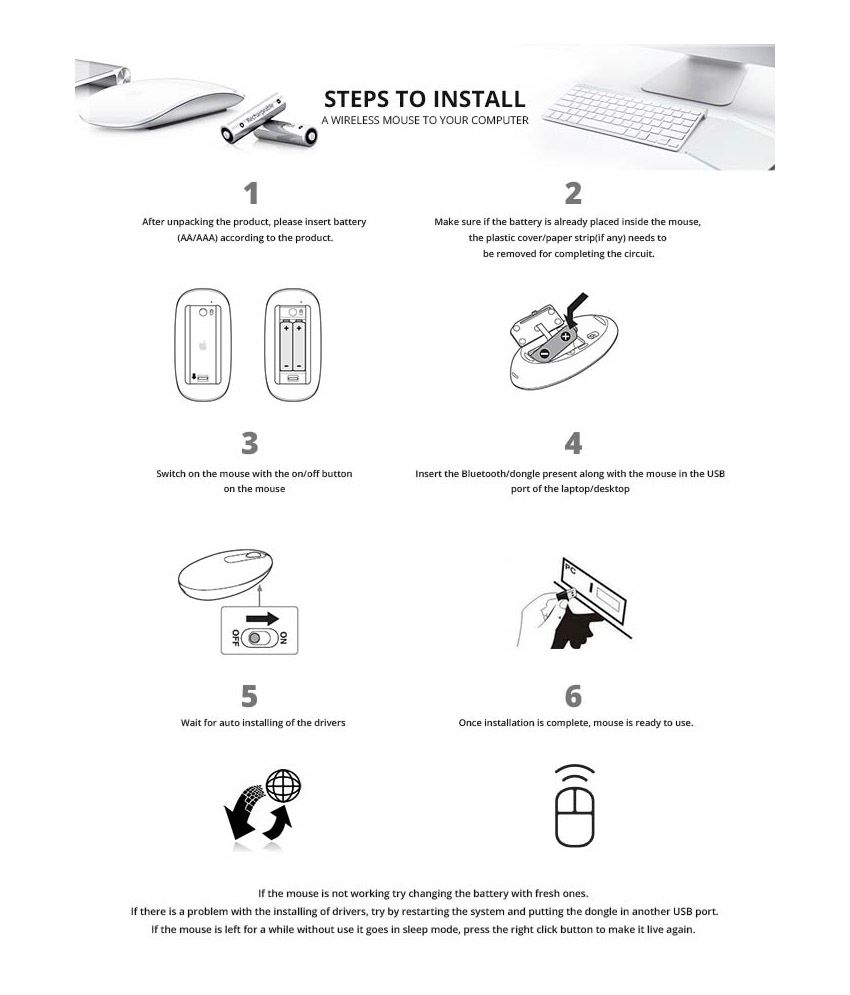
You will be notified when this product will be in stock
No prizes for guessing what strikes you first about the Anker wireless mouse sold on Snapdeal. It is the rather interesting design. This design though is intended to be ergonomic and not merely for aesthetic appeal. It is to ensure better handling of the mouse. The easy to use mouse is wireless so you are also saved the hassle of wires. It also comes in the more conventional black colour.
Programmable Control Buttons
The buttons of the mouse with warranty are like most conventional mouse buttons not to complicate matters. There is the left click to open a link or folder. The right click gives you a drop down from what you have selected or the pointer is on.
Shape & Design
The shape and design of the Anker wireless mouse is the major talking point and its most impressive feature. It is designed for both gaming purpose and even normal use (for work and personal). You use it vertically like the controls of a gaming console or place it horizontally in case you are using it for work or browsing purpose. The mouse is ideal for both the left handed and even the right handed. For the right handed users, they can slip in their thumb under it for better grip. For the left handed user, using it vertically will ensure better grip and ease of use.
The installation is like a cake walk. 1. Insert 2 AA or AAA batteries inside .2 remove any paper or plastic covering or strips to complete the circuit. 3. There is an on and off button under the mouse, simply switch in on. 4. The mouse without wire comes along with a Bluetooth dongle. Insert it into a USB port that is compatible on your laptop or desktop. Ensure that your system is on when you do so. 5. Wait for the auto installation to complete and your reliable mouse is ready to use.
The Anker wireless mouse is wireless. You are saved from the hassle of constantly having to keep the wires in the right position. The absence of wires means that there is no obstruction to work and can be easily used for travelling purposes as well. Wireless mouse are also durable because you do not need to worry about it getting damaged or spoilt due to intensive as there is no pulling of wires.
No complications with the scroll wheel of the Anker wireless mouse too. It is a very important feature. This feature allows you to easily scroll pages on your computer screen without having to move the mouse or pointer.
The images represent actual product though color of the image and product may slightly differ.
For warranty-related claims, please contact the brand service centre.
Register now to get updates on promotions and
coupons. Or Download App