Something went wrong. Please refresh the page and try again.
Something went wrong. Please refresh the page and try again.
Notifications can be turned off anytime from settings.
Item(s) Added To cart
Qty.
Something went wrong. Please refresh the page and try again.
Something went wrong. Please refresh the page and try again.
Exchange offer not applicable. New product price is lower than exchange product price
Please check the updated No Cost EMI details on the payment page
Exchange offer is not applicable with this product
Exchange Offer cannot be clubbed with Bajaj Finserv for this product
Product price & seller has been updated as per Bajaj Finserv EMI option
Please apply exchange offer again
Your item has been added to Shortlist.
View AllYour Item has been added to Shopping List
View AllSorry! Artek Laser-2016 Newest Portable Projection Laser MINI Keyboard & Mouse Wireless Bluetooth virtual keyboard Magic For Smart phone Ipad Iphone is sold out.

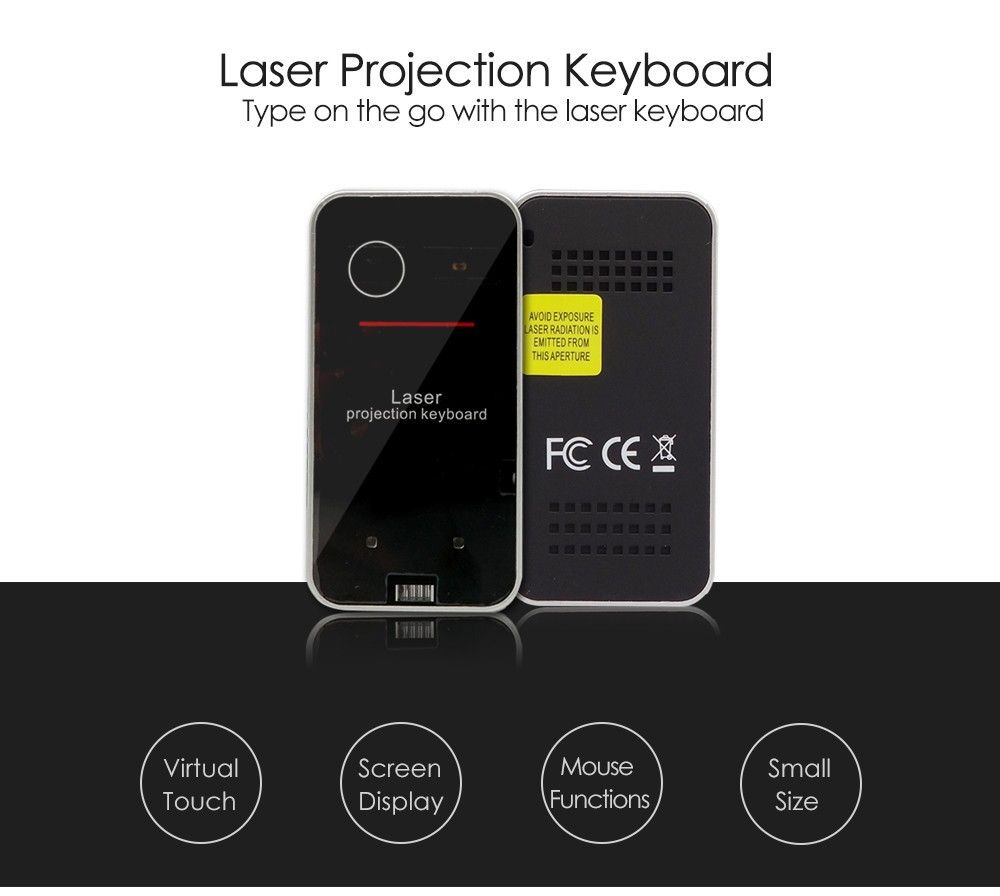


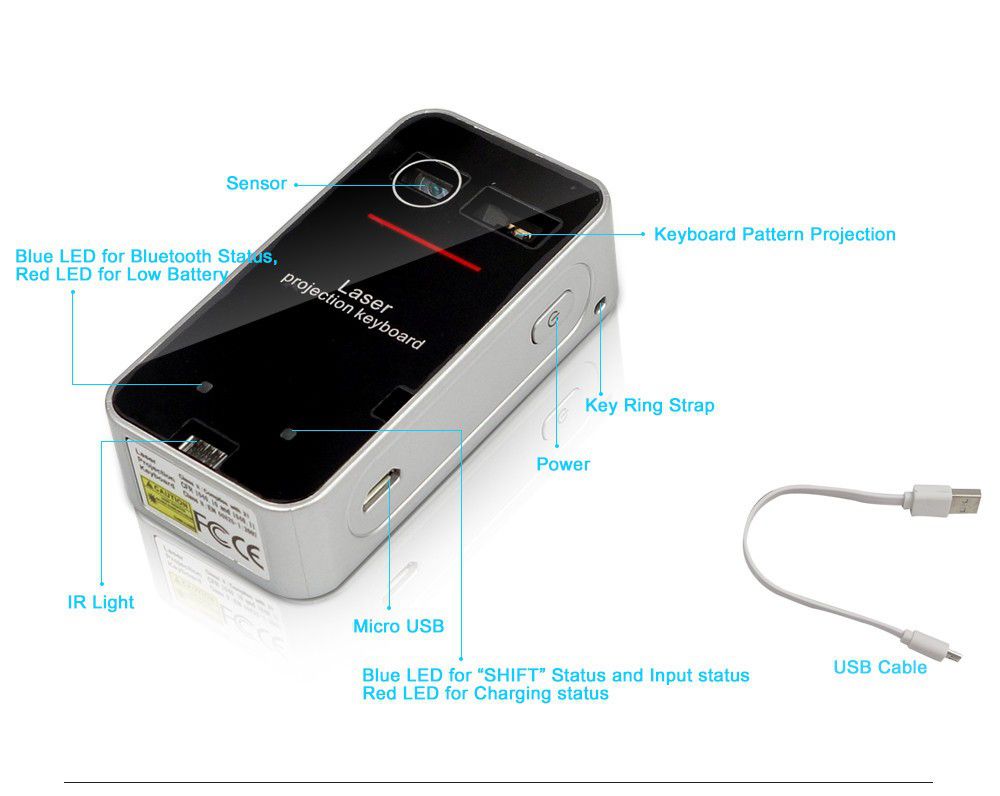

You will be notified when this product will be in stock
Laser projection keyboard is connected to the main device via Bluetooth HID keyboard for desktop computers, tablet PCs, smartphones, game consoles and other equipment. Projection keyboard as a new input device, it uses the built-in infrared laser transmitter in the work plane projected outline a standard keyboard, finger click patterns, determine the click position by optical identification method and complete the information input. Laser projection keyboard does not have physical buttons, connected via Bluetooth to the main device, compact, easy to carry, can adapt to most of the work environment.
Product Overview:
This projection keyboard will work via Bluetooth HID. connection to main devices,
like Tablet PC, Smartphone, Desktop PC and Video game .
As a new input device, using the built-in infrared laser transmitter to project the standard keyboard on the working surface ,
you can locate the click position and input the information by the method of optical identification.
Without physical keyboard, small size, easy to carry, this projection keyboard can adapt to most of the working environment.
How This Product Works:
This product emits infrared light from the lower end of the product to detect objects such as fingers. When an object passes through the are illuminated by the infrared light source, any infrared light reflecting off an object is detected by the sensor.
Information on the position and movement of the object is then analyzed to perform the product’s role as a keyboard.
Conditions to Avoid:
1. Avoid direct sunlight.
2. Avoid low color temperature light source, such as tungsten, halogen, or incandescent lamp.
3. Avoid uneven or irregular surfaces. Place the product on flat surfaces.
4. Avoid a table or surface that is as transparent or reflective as glass or mirror.
5. Avoid placing any objects within the space between the main unit and the laser projected keyboard layout.
The images represent actual product though color of the image and product may slightly differ.
Register now to get updates on promotions and
coupons. Or Download App