Something went wrong. Please refresh the page and try again.
Something went wrong. Please refresh the page and try again.
Notifications can be turned off anytime from settings.
Item(s) Added To cart
Qty.0
Something went wrong. Please refresh the page and try again.
Something went wrong. Please refresh the page and try again.
Exchange offer not applicable. New product price is lower than exchange product price
Please check the updated No Cost EMI details on the payment page
Exchange offer is not applicable with this product
Exchange Offer cannot be clubbed with Bajaj Finserv for this product
Product price & seller has been updated as per Bajaj Finserv EMI option
Please apply exchange offer again
Your item has been added to Shortlist.
View AllYour Item has been added to Shopping List
View AllSorry! Capital TDS Meter is sold out.

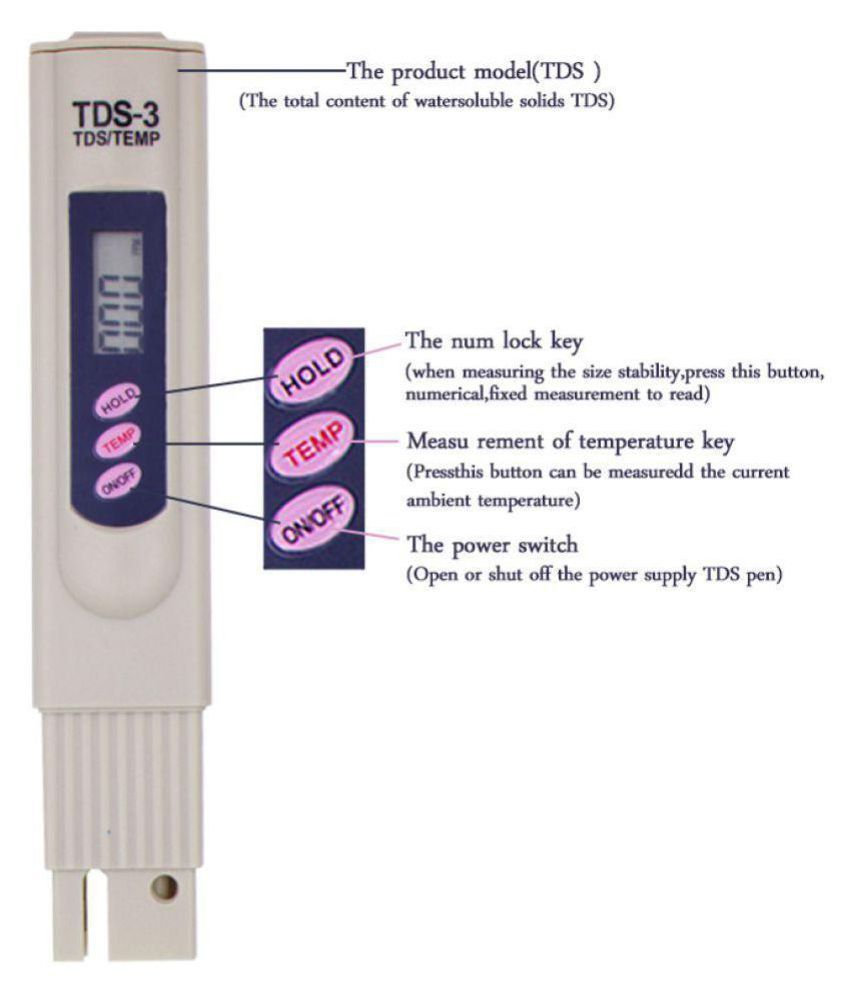

You will be notified when this product will be in stock
| ||||||||||||||
| ||||||||||||||
| ||||||||||||||
| ||||||||||||||
This is a digital TDS meter tester used for measuring Total Dissolved Solids present in the water. To measure the purity of water, please use the following instructions.
Operating Instructions:
Taking TDS Measurements
Taking Temperature Measurements
Precautions
Re-calibration Guidelines


1. Immerse the TDS meter into calibration solution up to maximum immersion level (2 inch).
2. Reading appear on the display.
3. If the meter does not read within 2% of solution. Press 'temp' key for 3 seconds, display start blinking. Adjust the reading by using 'temp' key (to increase the reading) and 'hold' key (to decrease the reading).
4. Press 'temp' key again for 3 seconds, meter enters in testing mode. Take the TDS meter out from water. Wait a moment, after showing zero put the meter again into water. TDS meter show readings.
5. If reading is accurate calibration is completed. If not, repeat the procedure.
The images represent actual product though color of the image and product may slightly differ.
Snapdeal does not select, edit, modify, alter, add or supplement the information, description and other specifications provided by the Seller.
Register now to get updates on promotions and
coupons. Or Download App