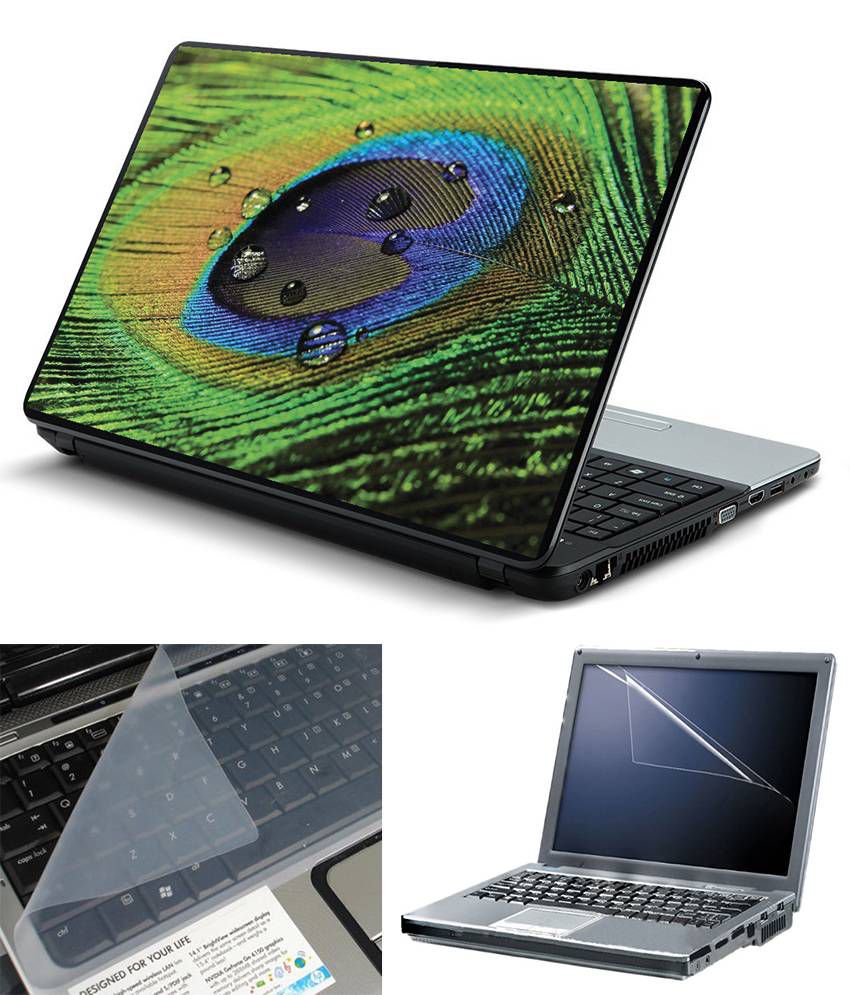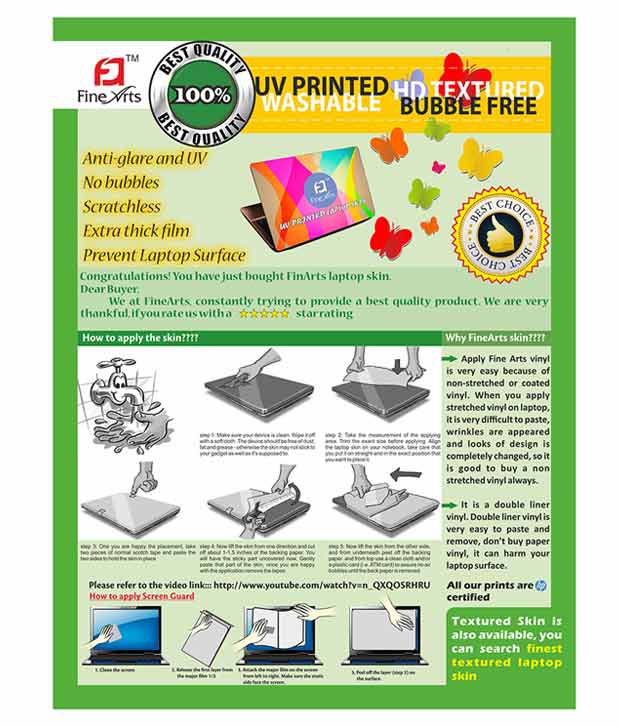Enter mobile no
+91
Please Enter a Valid 10 Digit Number.
Yes, Send Me A Link To The App
GET SMS
SDL069450851
[{"id":2125563959,"name":"Size","value":"14.1","soldOut":true,"subAttributeType":null,"subAttributes":null,"catalogId":2125563959,"supc":"SDL069450851","live":true,"images":["imgs/a/j/u/FineArts-3-in-1-Laptop-SDL069450851-1-bbd27.jpg","imgs/b/w/e/FineArts-3-in-1-Laptop-SDL069450851-2-3eb2b.jpg","imgs/b/w/e/FineArts-3-in-1-Laptop-SDL069450851-3-ff7ca.jpg","imgs/b/w/e/FineArts-3-in-1-Laptop-SDL069450851-4-e57d5.jpg","imgs/b/w/e/FineArts-3-in-1-Laptop-SDL069450851-5-fa1e8.jpg"],"colorCode":null,"thumbnail":"https://t4.sdlcdn.com/imgs/a/j/u/130x152/FineArts-3-in-1-Laptop-SDL069450851-1-bbd27.jpg","selected":false,"buyableInventory":0},{"id":1654055574,"name":"Size","value":"15.6","soldOut":true,"subAttributeType":null,"subAttributes":null,"catalogId":1654055574,"supc":"SDL069920442","live":true,"images":["imgs/a/j/u/FineArts-3-in-1-Laptop-SDL069920442-1-52291.jpg","imgs/b/w/e/FineArts-3-in-1-Laptop-SDL069920442-2-e138a.jpg","imgs/b/w/e/FineArts-3-in-1-Laptop-SDL069920442-3-9761f.jpg","imgs/b/w/e/FineArts-3-in-1-Laptop-SDL069920442-4-a234e.jpg","imgs/b/w/e/FineArts-3-in-1-Laptop-SDL069920442-5-16b2b.jpg"],"colorCode":null,"thumbnail":"https://t4.sdlcdn.com/imgs/a/j/u/130x152/FineArts-3-in-1-Laptop-SDL069920442-1-52291.jpg","selected":false,"buyableInventory":0}]
{"SDL069450851":null,"SDL069920442":null}
21,
150,
3333,
,
/
/
/
/
FineArts 3 in 1 Textured Laptop Skin Pack - Peacock Feather Printed With Drop 2 Printed With Screen Guard and Keyboard Protector
View Order
FineArts 3 in 1 Textured Laptop Skin Pack - Peacock Feather Printed With Drop 2 Printed With Screen Guard and Keyboard Protector
This product has been sold out
serviceCentreDetails
Size
WebPDPAttributeContentDTO [id=2125563959, name=Size, value=14.1, soldOut=true, subAttributeType=null, subAttributes=null, catalogId=2125563959, supc=SDL069450851, live=true, images=[imgs/a/j/u/FineArts-3-in-1-Laptop-SDL069450851-1-bbd27.jpg, imgs/b/w/e/FineArts-3-in-1-Laptop-SDL069450851-2-3eb2b.jpg, imgs/b/w/e/FineArts-3-in-1-Laptop-SDL069450851-3-ff7ca.jpg, imgs/b/w/e/FineArts-3-in-1-Laptop-SDL069450851-4-e57d5.jpg, imgs/b/w/e/FineArts-3-in-1-Laptop-SDL069450851-5-fa1e8.jpg], colorCode=null, thumbnail=https://t4.sdlcdn.com/imgs/a/j/u/130x152/FineArts-3-in-1-Laptop-SDL069450851-1-bbd27.jpg, selected=true, buyableInventory=0]
WebPDPAttributeContentDTO [id=1654055574, name=Size, value=15.6, soldOut=true, subAttributeType=null, subAttributes=null, catalogId=1654055574, supc=SDL069920442, live=true, images=[imgs/a/j/u/FineArts-3-in-1-Laptop-SDL069920442-1-52291.jpg, imgs/b/w/e/FineArts-3-in-1-Laptop-SDL069920442-2-e138a.jpg, imgs/b/w/e/FineArts-3-in-1-Laptop-SDL069920442-3-9761f.jpg, imgs/b/w/e/FineArts-3-in-1-Laptop-SDL069920442-4-a234e.jpg, imgs/b/w/e/FineArts-3-in-1-Laptop-SDL069920442-5-16b2b.jpg], colorCode=null, thumbnail=https://t4.sdlcdn.com/imgs/a/j/u/130x152/FineArts-3-in-1-Laptop-SDL069920442-1-52291.jpg, selected=false, buyableInventory=0]
We will let you know when in stock
notify me
Please Fill Valid Email ID
Thank you for your interest You will be notified when this product will be in stock
Exchange Discount Summary
Exchange Discount
-Rs.
Final Price
Rs.
Apply Exchange
Load More
%0A%3Cscript%3E%0D%0Avar+pdpTabLength+%3D+%24%28%27.detailssubbox%27%29.length%3B%0D%0A%24%28%24%28%27.detailssubbox%27%29%5BpdpTabLength-1%5D%29.append%28%27%3Cp%3ESnapdeal+does+not+select%2C+edit%2C+modify%2C+alter%2C+add+or+supplement+the+information%2C+description+and+other+specifications+provided+by+the+Seller.%3C%2Fp%3E%27%29%3B%0D%0A%0D%0Aif%28%21window.console%29%7B%0D%0Aconsole+%3D+%7B%7D+%3B%0D%0Aconsole.log+%3D+function%28%29%7B%7D%3B%0D%0Aconsole.debug+%3D+function%28%29%7B%7D%3B%0D%0A%7D%0D%0Avar+s_locality+%3D+Snapdeal.Cookie.get%28%22locality%22%29%3B%0D%0A%0D%0Avar+s_uid+%3D+Snapdeal.Cookie.get%28%22uid%22%29%3B%0D%0Aif%28Snapdeal.Cookie.get%28%27spin%27%29+%21%3D+null%29%7B%0D%0Avar+CookieZip+%3D+Snapdeal.Cookie.get%28%27spin%27%29.split%28%27-%27%29%5B0%5D%0D%0Avar+ZipSource+%3D+Snapdeal.Cookie.get%28%27spin%27%29.split%28%27-%27%29%5B1%5D%0D%0A%7D%0D%0A%3C%2Fscript%3E%0D%0A%3C%21--+SiteCatalyst+code+version%3A+H.23.4.%0D%0ACopyright+1996-2011+Adobe%2C+Inc.+All+Rights+Reserved%0D%0AMore+info+available+at+http%3A%2F%2Fwww.omniture.com+--%3E%0D%0A%3Cscript+language%3D%22JavaScript%22+type%3D%22text%2Fjavascript%22%3E%3C%21--%0D%0A%2F*+You+may+give+each+page+an+identifying+name%2C+server%2C+and+channel+on%0D%0Athe+next+lines.+*%2F%0D%0As.pageName%3D%22productPage%3Anew%22%0D%0As.channel%3D%22productPage%3Anew%22%0D%0As.products%3D%22%3B%22+%2B+jQuery%28%22%23catalogId%22%29.val%28%29%0D%0A%2F*+Conversion+Variables+*%2F%0D%0As.prop1%3D%22ProductDetail%22%0D%0As.events%3D%22prodView%2Cevent4%2C%2Cevent46%2C%22%0D%0As.eVar3+%3D+jQuery%28%27%23pdpPath%27%29.val%28%29%0D%0As.prop55%3DjQuery%28%27%23prebook%27%29.val%28%29%0D%0As.eVar33%3DjQuery%28%27%23isO2OAvailable%27%29.val%28%29%0D%0As.prop19%3DjQuery%28%27%23productPrice%27%29.val%28%29%0D%0As.eVar19%3DjQuery%28%27%23productPrice%27%29.val%28%29%3B%0D%0As.eVar38%3D%24%28%27.review_land%27%29.length%3E0+%3F+%24%28%27.review_land%27%29.html%28%29.split%28%22+%22%29%5B0%5D.trim%28%29+%3A+0%3B%0D%0As.eVar39%3DjQuery%28%27%23avgRating%27%29.val%28%29%3B%0D%0As.eVar8%3DjQuery%28%27%23buy-button-id%27%29.attr%28%27vendorCode%27%29%0D%0As.prop48%3DjQuery%28%27%23soldOut%27%29.val%28%29%0D%0Aif+%28jQuery%28%27%23inventoryUnlimited%27%29.val%28%29%3D%3D+%27true%27%29%0D%0A%7Bs.eVar18%3D%221000000%22%7D%0D%0Aelse%0D%0A%7Bs.eVar18%3DjQuery%28%27%23buyableInventory%27%29.val%28%29%7D%0D%0A%0D%0As.eVar27%3D%24%28%22%23pdpWalletCashBackOmni%22%29.val%28%29%0D%0A%0D%0Avar+a+%3D+%22%24%7BoctroiCharges%7D%22%0D%0Avar+b+%3D+jQuery%28%27%23productPrice%27%29.val%28%29%0D%0Avar+c+%3D+%22%24%7BshipFarCharges%7D%22%0D%0Aif%28a+%26%26+b%29%7B%0D%0As.eVar59%3D+a%2Fb*100%0D%0A%7D%3B%0D%0Aif%28c+%26%26+b%29%7B%0D%0As.eVar60%3D+c%2Fb*100%0D%0A%7D%3B%0D%0As.prop51%3DjQuery%28%22%23noOfImages%22%29.val%28%29%0D%0A%0D%0As.prop49%3DjQuery%28%27%23live%27%29.val%28%29%0D%0A%0D%0Avar+RID+%3D+s.getQueryParam%28%27RID%27%29%3B%0D%0Aif%28RID+%21%3D+%27%27%29+s.eVar75+%3D+RID%3B%0D%0A%0D%0Avar+MID+%3D+s.getQueryParam%28%27MID%27%29%3B%0D%0Aif%28MID+%21%3D+%27%27%29+s.eVar58+%3D+MID%3B%0D%0A%0D%0A%0D%0Aif%28Snapdeal.Cookie.get%28%27spin%27%29+%21%3D+null%29%7B%0D%0As.prop60%3D+CookieZip%2B%22%3A%22%2BZipSource+%2B+%27_%27+%2B+%27false%27+%2B+%27_%27+%2B+%27%24%7BprimaryVendor.isStdAvailable%7D%27%7D%0D%0A%0D%0Aif%28Snapdeal.Cookie.get%28%27vt%27%29+%21%3D+null%29+%7B%0D%0Avar+vt+%3D+Snapdeal.Cookie.get%28%27vt%27%29%3B%0D%0As.eVar64+%3D+vt%3B%0D%0A%7D%3B%0D%0Avar+SRPID+%3D+s.getQueryParam%28%27SRPID%27%29%3B%0D%0Aif%28SRPID+%21%3D+%27%27%29+s.prop47+%3D+SRPID%3B%0D%0A%0D%0Avar+u+%3D+Snapdeal.Cookie.get%28%22u%22%29%3B%0D%0Aif%28u+%21%3D+undefined+%26%26+u+%21%3D+%27%27%29+%7B%0D%0A+++++++s.prop56%3Du%0D%0A%7D%3B%0D%0Aif%28Snapdeal.Cookie.get%28%27eid%27%29+%21%3D+null%29+%7B%0D%0Avar+email1+%3D+Snapdeal.Cookie.get%28%27eid%27%29.split%28%27%22%27%29%5B1%5D%3B%0D%0As.eVar22+%3D+email1%3B%0D%0A%7D%3B%0D%0As.prop22%3Dwindow.location.href.indexOf%28%22%3FvendorCode%22%29%3E-1+%7C%7C+document.referrer.indexOf%28%27%3FvendorCode%27%29%3E-1%3B%0D%0A%0D%0Aif%28+jQuery%28%27%23deferValidate%27%29.val%28%29+%3D%3D+%27true%27%29%7B%0D%0As.prop20%3D%22pdp4_moreSeller%22%7D%0D%0A%0D%0Aif%28Snapdeal.Cookie.get%28%27sd.zone%27%29+%21%3D+null%29+%7B%0D%0Avar+sd_zone+%3D+Snapdeal.Cookie.get%28%27sd.zone%27%29%3B%0D%0As.prop50+%3D+sd_zone%3B%0D%0A%7D%3B%0D%0A%0D%0As.eVar61%3DSnapdeal.Cookie.get%28%22ceeTrack%22%29%3B%0D%0A%0D%0As.eVar34+%3D+%28jQuery%28%27%23pincode-sdd%27%29.hasClass%28%27hidden%27%29+%3F+true+%3A+false%29+%2B+%22_%22+%2B+%28jQuery%28%27%23pincode-ndd%27%29.hasClass%28%27hidden%27%29+%3F+true+%3A+false%29%3B%0D%0A%0D%0A%2F*************+DO+NOT+ALTER+ANYTHING+BELOW+THIS+LINE+%21+**************%2F%0D%0Avar+s_code%3Ds.t%28%29%3Bif%28s_code%29document.write%28s_code%29%2F%2F--%3E%3C%2Fscript%3E%0D%0A%3Cstyle%3E%0D%0A.bankPromoOffersWrapper+.row-hover.col-xs-23%7B%0D%0A+++++width%3A++91.66667%25+%21important%3B%0D%0A%7D%0D%0A.goldDelivery%3Anot%28.hidden%29+%7E+.delOp-main+%7B%0D%0A+++float%3Aleft%0D%0A%7D%0D%0A%3C%2Fstyle%3E%0D%0A%0D%0A%3Cscript%3E%0D%0Atry%7B%0D%0Aif%28Snapdeal+%26%26+Snapdeal.Cookie+%26%26+Snapdeal.Cookie.get%28%27eid%27%29.indexOf%28%27%40snapdeal.com%27%29+%3E+0+%26%26+jQuery%28%27%23pogId%27%29.val%28%29%3D%3D+%27624869886489%27%29%7B%0D%0AjQuery%28%27.pdp-main-ratings%2C+.avrg-rating%2C+.showRatingTooltip%2C+.numbr-review%27%29.addClass%28%27hidden%27%29%3B%0D%0AjQuery%28%27%23reviewsContainer%27%29.addClass%28%27hidden%27%29%3B%0D%0AjQuery%28%27%23qna_numAnswered%27%29.css%28%7B%27border-left%27%3A+%27none%27%2C+%27margin-left%27%3A%270%27%2C+%27padding-left%27%3A%270%27%7D%29%3B%0D%0A%7D%0D%0A%7Dcatch%28e%29%7B%7D%0D%0A%3C%2Fscript%3E%0D%0A%0D%0A%3Cscript%3E%0D%0Avar+hex_chr+%3D+%220123456789abcdef%22%3B%0D%0Afunction+rhex%28num%29%0D%0A%7B%0D%0A++str+%3D+%22%22%3B%0D%0A++for%28j+%3D+0%3B+j+%3C%3D+3%3B+j%2B%2B%29%0D%0A++++str+%2B%3D+hex_chr.charAt%28%28num+%3E%3E+%28j+*+8+%2B+4%29%29+%26+0x0F%29+%2B%0D%0A+++++++++++hex_chr.charAt%28%28num+%3E%3E+%28j+*+8%29%29+%26+0x0F%29%3B%0D%0A++return+str%3B%0D%0A%7D%0D%0A%0D%0Afunction+str2blks_MD5%28str%29%0D%0A%7B%0D%0A++nblk+%3D+%28%28str.length+%2B+8%29+%3E%3E+6%29+%2B+1%3B%0D%0A++blks+%3D+new+Array%28nblk+*+16%29%3B%0D%0A++for%28i+%3D+0%3B+i+%3C+nblk+*+16%3B+i%2B%2B%29+blks%5Bi%5D+%3D+0%3B%0D%0A++for%28i+%3D+0%3B+i+%3C+str.length%3B+i%2B%2B%29%0D%0A++++blks%5Bi+%3E%3E+2%5D+%7C%3D+str.charCodeAt%28i%29+%3C%3C+%28%28i+%25+4%29+*+8%29%3B%0D%0A++blks%5Bi+%3E%3E+2%5D+%7C%3D+0x80+%3C%3C+%28%28i+%25+4%29+*+8%29%3B%0D%0A++blks%5Bnblk+*+16+-+2%5D+%3D+str.length+*+8%3B%0D%0A++return+blks%3B%0D%0A%7D%0D%0A%0D%0Afunction+add%28x%2C+y%29%0D%0A%7B%0D%0A++var+lsw+%3D+%28x+%26+0xFFFF%29+%2B+%28y+%26+0xFFFF%29%3B%0D%0A++var+msw+%3D+%28x+%3E%3E+16%29+%2B+%28y+%3E%3E+16%29+%2B+%28lsw+%3E%3E+16%29%3B%0D%0A++return+%28msw+%3C%3C+16%29+%7C+%28lsw+%26+0xFFFF%29%3B%0D%0A%7D%0D%0A%0D%0Afunction+rol%28num%2C+cnt%29%0D%0A%7B%0D%0A++return+%28num+%3C%3C+cnt%29+%7C+%28num+%3E%3E%3E+%2832+-+cnt%29%29%3B%0D%0A%7D%0D%0A%0D%0Afunction+cmn%28q%2C+a%2C+b%2C+x%2C+s%2C+t%29%0D%0A%7B%0D%0A++return+add%28rol%28add%28add%28a%2C+q%29%2C+add%28x%2C+t%29%29%2C+s%29%2C+b%29%3B%0D%0A%7D%0D%0Afunction+ff%28a%2C+b%2C+c%2C+d%2C+x%2C+s%2C+t%29%0D%0A%7B%0D%0A++return+cmn%28%28b+%26+c%29+%7C+%28%28%7Eb%29+%26+d%29%2C+a%2C+b%2C+x%2C+s%2C+t%29%3B%0D%0A%7D%0D%0Afunction+gg%28a%2C+b%2C+c%2C+d%2C+x%2C+s%2C+t%29%0D%0A%7B%0D%0A++return+cmn%28%28b+%26+d%29+%7C+%28c+%26+%28%7Ed%29%29%2C+a%2C+b%2C+x%2C+s%2C+t%29%3B%0D%0A%7D%0D%0Afunction+hh%28a%2C+b%2C+c%2C+d%2C+x%2C+s%2C+t%29%0D%0A%7B%0D%0A++return+cmn%28b+%5E+c+%5E+d%2C+a%2C+b%2C+x%2C+s%2C+t%29%3B%0D%0A%7D%0D%0Afunction+ii%28a%2C+b%2C+c%2C+d%2C+x%2C+s%2C+t%29%0D%0A%7B%0D%0A++return+cmn%28c+%5E+%28b+%7C+%28%7Ed%29%29%2C+a%2C+b%2C+x%2C+s%2C+t%29%3B%0D%0A%7D%0D%0A%0D%0Afunction+calcMD5%28str%29%0D%0A%7B%0D%0A++x+%3D+str2blks_MD5%28str%29%3B%0D%0A++a+%3D++1732584193%3B%0D%0A++b+%3D+-271733879%3B%0D%0A++c+%3D+-1732584194%3B%0D%0A++d+%3D++271733878%3B%0D%0A%0D%0A++for%28i+%3D+0%3B+i+%3C+x.length%3B+i+%2B%3D+16%29%0D%0A++%7B%0D%0A++++olda+%3D+a%3B%0D%0A++++oldb+%3D+b%3B%0D%0A++++oldc+%3D+c%3B%0D%0A++++oldd+%3D+d%3B%0D%0A%0D%0A++++a+%3D+ff%28a%2C+b%2C+c%2C+d%2C+x%5Bi%2B+0%5D%2C+7+%2C+-680876936%29%3B%0D%0A++++d+%3D+ff%28d%2C+a%2C+b%2C+c%2C+x%5Bi%2B+1%5D%2C+12%2C+-389564586%29%3B%0D%0A++++c+%3D+ff%28c%2C+d%2C+a%2C+b%2C+x%5Bi%2B+2%5D%2C+17%2C++606105819%29%3B%0D%0A++++b+%3D+ff%28b%2C+c%2C+d%2C+a%2C+x%5Bi%2B+3%5D%2C+22%2C+-1044525330%29%3B%0D%0A++++a+%3D+ff%28a%2C+b%2C+c%2C+d%2C+x%5Bi%2B+4%5D%2C+7+%2C+-176418897%29%3B%0D%0A++++d+%3D+ff%28d%2C+a%2C+b%2C+c%2C+x%5Bi%2B+5%5D%2C+12%2C++1200080426%29%3B%0D%0A++++c+%3D+ff%28c%2C+d%2C+a%2C+b%2C+x%5Bi%2B+6%5D%2C+17%2C+-1473231341%29%3B%0D%0A++++b+%3D+ff%28b%2C+c%2C+d%2C+a%2C+x%5Bi%2B+7%5D%2C+22%2C+-45705983%29%3B%0D%0A++++a+%3D+ff%28a%2C+b%2C+c%2C+d%2C+x%5Bi%2B+8%5D%2C+7+%2C++1770035416%29%3B%0D%0A++++d+%3D+ff%28d%2C+a%2C+b%2C+c%2C+x%5Bi%2B+9%5D%2C+12%2C+-1958414417%29%3B%0D%0A++++c+%3D+ff%28c%2C+d%2C+a%2C+b%2C+x%5Bi%2B10%5D%2C+17%2C+-42063%29%3B%0D%0A++++b+%3D+ff%28b%2C+c%2C+d%2C+a%2C+x%5Bi%2B11%5D%2C+22%2C+-1990404162%29%3B%0D%0A++++a+%3D+ff%28a%2C+b%2C+c%2C+d%2C+x%5Bi%2B12%5D%2C+7+%2C++1804603682%29%3B%0D%0A++++d+%3D+ff%28d%2C+a%2C+b%2C+c%2C+x%5Bi%2B13%5D%2C+12%2C+-40341101%29%3B%0D%0A++++c+%3D+ff%28c%2C+d%2C+a%2C+b%2C+x%5Bi%2B14%5D%2C+17%2C+-1502002290%29%3B%0D%0A++++b+%3D+ff%28b%2C+c%2C+d%2C+a%2C+x%5Bi%2B15%5D%2C+22%2C++1236535329%29%3B++++%0D%0A%0D%0A++++a+%3D+gg%28a%2C+b%2C+c%2C+d%2C+x%5Bi%2B+1%5D%2C+5+%2C+-165796510%29%3B%0D%0A++++d+%3D+gg%28d%2C+a%2C+b%2C+c%2C+x%5Bi%2B+6%5D%2C+9+%2C+-1069501632%29%3B%0D%0A++++c+%3D+gg%28c%2C+d%2C+a%2C+b%2C+x%5Bi%2B11%5D%2C+14%2C++643717713%29%3B%0D%0A++++b+%3D+gg%28b%2C+c%2C+d%2C+a%2C+x%5Bi%2B+0%5D%2C+20%2C+-373897302%29%3B%0D%0A++++a+%3D+gg%28a%2C+b%2C+c%2C+d%2C+x%5Bi%2B+5%5D%2C+5+%2C+-701558691%29%3B%0D%0A++++d+%3D+gg%28d%2C+a%2C+b%2C+c%2C+x%5Bi%2B10%5D%2C+9+%2C++38016083%29%3B%0D%0A++++c+%3D+gg%28c%2C+d%2C+a%2C+b%2C+x%5Bi%2B15%5D%2C+14%2C+-660478335%29%3B%0D%0A++++b+%3D+gg%28b%2C+c%2C+d%2C+a%2C+x%5Bi%2B+4%5D%2C+20%2C+-405537848%29%3B%0D%0A++++a+%3D+gg%28a%2C+b%2C+c%2C+d%2C+x%5Bi%2B+9%5D%2C+5+%2C++568446438%29%3B%0D%0A++++d+%3D+gg%28d%2C+a%2C+b%2C+c%2C+x%5Bi%2B14%5D%2C+9+%2C+-1019803690%29%3B%0D%0A++++c+%3D+gg%28c%2C+d%2C+a%2C+b%2C+x%5Bi%2B+3%5D%2C+14%2C+-187363961%29%3B%0D%0A++++b+%3D+gg%28b%2C+c%2C+d%2C+a%2C+x%5Bi%2B+8%5D%2C+20%2C++1163531501%29%3B%0D%0A++++a+%3D+gg%28a%2C+b%2C+c%2C+d%2C+x%5Bi%2B13%5D%2C+5+%2C+-1444681467%29%3B%0D%0A++++d+%3D+gg%28d%2C+a%2C+b%2C+c%2C+x%5Bi%2B+2%5D%2C+9+%2C+-51403784%29%3B%0D%0A++++c+%3D+gg%28c%2C+d%2C+a%2C+b%2C+x%5Bi%2B+7%5D%2C+14%2C++1735328473%29%3B%0D%0A++++b+%3D+gg%28b%2C+c%2C+d%2C+a%2C+x%5Bi%2B12%5D%2C+20%2C+-1926607734%29%3B%0D%0A++++%0D%0A++++a+%3D+hh%28a%2C+b%2C+c%2C+d%2C+x%5Bi%2B+5%5D%2C+4+%2C+-378558%29%3B%0D%0A++++d+%3D+hh%28d%2C+a%2C+b%2C+c%2C+x%5Bi%2B+8%5D%2C+11%2C+-2022574463%29%3B%0D%0A++++c+%3D+hh%28c%2C+d%2C+a%2C+b%2C+x%5Bi%2B11%5D%2C+16%2C++1839030562%29%3B%0D%0A++++b+%3D+hh%28b%2C+c%2C+d%2C+a%2C+x%5Bi%2B14%5D%2C+23%2C+-35309556%29%3B%0D%0A++++a+%3D+hh%28a%2C+b%2C+c%2C+d%2C+x%5Bi%2B+1%5D%2C+4+%2C+-1530992060%29%3B%0D%0A++++d+%3D+hh%28d%2C+a%2C+b%2C+c%2C+x%5Bi%2B+4%5D%2C+11%2C++1272893353%29%3B%0D%0A++++c+%3D+hh%28c%2C+d%2C+a%2C+b%2C+x%5Bi%2B+7%5D%2C+16%2C+-155497632%29%3B%0D%0A++++b+%3D+hh%28b%2C+c%2C+d%2C+a%2C+x%5Bi%2B10%5D%2C+23%2C+-1094730640%29%3B%0D%0A++++a+%3D+hh%28a%2C+b%2C+c%2C+d%2C+x%5Bi%2B13%5D%2C+4+%2C++681279174%29%3B%0D%0A++++d+%3D+hh%28d%2C+a%2C+b%2C+c%2C+x%5Bi%2B+0%5D%2C+11%2C+-358537222%29%3B%0D%0A++++c+%3D+hh%28c%2C+d%2C+a%2C+b%2C+x%5Bi%2B+3%5D%2C+16%2C+-722521979%29%3B%0D%0A++++b+%3D+hh%28b%2C+c%2C+d%2C+a%2C+x%5Bi%2B+6%5D%2C+23%2C++76029189%29%3B%0D%0A++++a+%3D+hh%28a%2C+b%2C+c%2C+d%2C+x%5Bi%2B+9%5D%2C+4+%2C+-640364487%29%3B%0D%0A++++d+%3D+hh%28d%2C+a%2C+b%2C+c%2C+x%5Bi%2B12%5D%2C+11%2C+-421815835%29%3B%0D%0A++++c+%3D+hh%28c%2C+d%2C+a%2C+b%2C+x%5Bi%2B15%5D%2C+16%2C++530742520%29%3B%0D%0A++++b+%3D+hh%28b%2C+c%2C+d%2C+a%2C+x%5Bi%2B+2%5D%2C+23%2C+-995338651%29%3B%0D%0A%0D%0A++++a+%3D+ii%28a%2C+b%2C+c%2C+d%2C+x%5Bi%2B+0%5D%2C+6+%2C+-198630844%29%3B%0D%0A++++d+%3D+ii%28d%2C+a%2C+b%2C+c%2C+x%5Bi%2B+7%5D%2C+10%2C++1126891415%29%3B%0D%0A++++c+%3D+ii%28c%2C+d%2C+a%2C+b%2C+x%5Bi%2B14%5D%2C+15%2C+-1416354905%29%3B%0D%0A++++b+%3D+ii%28b%2C+c%2C+d%2C+a%2C+x%5Bi%2B+5%5D%2C+21%2C+-57434055%29%3B%0D%0A++++a+%3D+ii%28a%2C+b%2C+c%2C+d%2C+x%5Bi%2B12%5D%2C+6+%2C++1700485571%29%3B%0D%0A++++d+%3D+ii%28d%2C+a%2C+b%2C+c%2C+x%5Bi%2B+3%5D%2C+10%2C+-1894986606%29%3B%0D%0A++++c+%3D+ii%28c%2C+d%2C+a%2C+b%2C+x%5Bi%2B10%5D%2C+15%2C+-1051523%29%3B%0D%0A++++b+%3D+ii%28b%2C+c%2C+d%2C+a%2C+x%5Bi%2B+1%5D%2C+21%2C+-2054922799%29%3B%0D%0A++++a+%3D+ii%28a%2C+b%2C+c%2C+d%2C+x%5Bi%2B+8%5D%2C+6+%2C++1873313359%29%3B%0D%0A++++d+%3D+ii%28d%2C+a%2C+b%2C+c%2C+x%5Bi%2B15%5D%2C+10%2C+-30611744%29%3B%0D%0A++++c+%3D+ii%28c%2C+d%2C+a%2C+b%2C+x%5Bi%2B+6%5D%2C+15%2C+-1560198380%29%3B%0D%0A++++b+%3D+ii%28b%2C+c%2C+d%2C+a%2C+x%5Bi%2B13%5D%2C+21%2C++1309151649%29%3B%0D%0A++++a+%3D+ii%28a%2C+b%2C+c%2C+d%2C+x%5Bi%2B+4%5D%2C+6+%2C+-145523070%29%3B%0D%0A++++d+%3D+ii%28d%2C+a%2C+b%2C+c%2C+x%5Bi%2B11%5D%2C+10%2C+-1120210379%29%3B%0D%0A++++c+%3D+ii%28c%2C+d%2C+a%2C+b%2C+x%5Bi%2B+2%5D%2C+15%2C++718787259%29%3B%0D%0A++++b+%3D+ii%28b%2C+c%2C+d%2C+a%2C+x%5Bi%2B+9%5D%2C+21%2C+-343485551%29%3B%0D%0A%0D%0A++++a+%3D+add%28a%2C+olda%29%3B%0D%0A++++b+%3D+add%28b%2C+oldb%29%3B%0D%0A++++c+%3D+add%28c%2C+oldc%29%3B%0D%0A++++d+%3D+add%28d%2C+oldd%29%3B%0D%0A++%7D%0D%0A++return+rhex%28a%29+%2B+rhex%28b%29+%2B+rhex%28c%29+%2B+rhex%28d%29%3B%0D%0A%7D%0D%0A%0D%0A%3C%2Fscript%3E%0D%0A%3Cscript%3E%0D%0A%28function%28%29%7B%0D%0A++var+scriptt+%3D+document.createElement%28%27script%27%29%3B%0D%0A++scriptt.type+%3D+%27text%2Fjavascript%27%3B%0D%0A++scriptt.src+%3D+%22%2F%2Fstatic.criteo.net%2Fjs%2Fld%2Fld.js%22%3B%0D%0A++scriptt.async+%3D+%27true%27%3B%0D%0A++document.head.appendChild%28scriptt%29%3B%0D%0A%0D%0A++var+eidd+%3D+Snapdeal.Cookie.get%28%27eid%27%29%3B%0D%0A++if%28eidd%29+%7B%0D%0A++++eidd+%3D+eidd.substring%281%2C+eidd.length+-+1%29%3B%0D%0A++%7D%0D%0A++window.criteo_q+%3D+window.criteo_q+%7C%7C+%5B%5D%3B%0D%0A++window.criteo_q.push%28%0D%0A++++%7B+event%3A+%22setAccount%22%2C+account%3A+4547+%7D%2C%0D%0A++++%7B+event%3A+%22setHashedEmail%22%2C+email%3A+eidd+%3F+calcMD5%28eidd%29+%3A+%22%22+%7D%2C%0D%0A++++%7B+event%3A+%22setSiteType%22%2C+type%3A+%22d%22+%7D%2C%0D%0A++++%7B+event%3A+%22viewItem%22%2C+item%3A+jQuery%28%27%23pogId%27%29.val%28%29+%7D%0D%0A++++%29%3B%0D%0A%7D%29%28%29%3B%0D%0A%3C%2Fscript%3E%0D%0A%0D%0A%3Cscript%3E%0D%0A%28function%28%29%7B%0D%0A++try%7B%0D%0A++++var+offersDivHeight+%3D+0%3B%0D%0A++++%24%28%27.offerBlock%27%29.each%28function%28k%2Cv%29%7B%0D%0A++++++offersDivHeight+%2B%3D+%24%28this%29.height%28%29%3B%0D%0A++++%7D%29%3B%0D%0A%0D%0A++++if%28offersDivHeight+%3E+%24%28%27.offer-content%27%29.height%28%29%29%7B%0D%0A++++++%24%28%27.gradiantBlock%27%29.removeClass%28%27hidden%27%29%3B%0D%0A++++%7D%0D%0A++++else%7B%0D%0A++++++%24%28%27.gradiantBlock%27%29.addClass%28%27hidden%27%29%3B%0D%0A++++%7D%0D%0A++++setTimeout%28function%28%29%7B%0D%0A++++++%24%28%22body%22%29.append%28%27%3Cstyle+type%3D%22text%2Fcss%22%3E+.bundleQuickview.sidebarin+%7Bz-index%3A+111+%21important%3B%7D%3C%2Fstyle%3E%27%29%3B%0D%0A++++%7D%2C+500%29%3B%0D%0A++%7D%0D%0A++catch%28e%29%7B%7D%0D%0A%7D%29%28%29%3B%0D%0A%3C%2Fscript%3E%0D%0A%3Cscript%3E%0D%0Atry%7B%0D%0Aadroll_adv_id+%3D+%22Z5YQR5LLINF2VIMT44RK3W%22%3B%0D%0A++++++++adroll_pix_id+%3D+%22ABU5CCWKZRGJVLAGFWVMWY%22%3B%0D%0A++++++++%28function+%28%29+%7B%0D%0A++++++++++++var+_onload+%3D+function%28%29%7B%0D%0A++++++++++++++++if+%28document.readyState+%26%26+%21%2Floaded%7Ccomplete%2F.test%28document.readyState%29%29+%7B%0D%0A++++++++++++++++++++setTimeout%28_onload%2C+10%29%3B%0D%0A++++++++++++++++++++return%3B%0D%0A++++++++++++++++%7D%0D%0A++++++++++++++++if+%28%21window._adroll_loaded%29+%7B%0D%0A++++++++++++++++++++_adroll_loaded%3Dtrue%3B%0D%0A++++++++++++++++++++setTimeout%28_onload%2C+50%29%3B%0D%0A++++++++++++++++++++return%3B%0D%0A++++++++++++++++%7D%0D%0A++++++++++++++++var+scr+%3D+document.createElement%28%22script%22%29%3B%0D%0A++++++++++++++++var+host+%3D+%28%28%22https%3A%22+%3D%3D+document.location.protocol%29+%3F+%22https%3A%2F%2Fs.adroll.com%22+%3A+%22http%3A%2F%2Fa.adroll.com%22%29%3B%0D%0A++++++++++++++++scr.setAttribute%28%27async%27%2C+%27true%27%29%3B%0D%0A++++++++++++++++scr.type+%3D+%22text%2Fjavascript%22%3B%0D%0A++++++++++++++++scr.src+%3D+host+%2B+%22%2Fj%2Froundtrip.js%22%3B%0D%0A++++++++++++++++%28%28document.getElementsByTagName%28%27head%27%29+%7C%7C+%5Bnull%5D%29%5B0%5D+%7C%7C%0D%0A++++++++++++++++document.getElementsByTagName%28%27script%27%29%5B0%5D.parentNode%29.appendChild%28scr%29%3B%0D%0A++++++++++++%7D%3B%0D%0A++++++++++++window.setTimeout%28_onload%2C100%29%3B%0D%0A++++++++%7D%28%29%29%3B%0D%0A%0D%0A%0D%0A++++++if%28pageName+%3D%3D+%22ProductDetailPage%22%29%7B%0D%0A+++++++window.adroll_custom_data+%3D+%7B%0D%0A++++++++++%22product_id%22%3A+%24%28%22%23pogId%22%29.val%28%29+%0D%0A+++++++++%7D%0D%0A++++++%7D%0D%0A++++%7D%0D%0A++++catch%28e%29%7B%0D%0A++++++console.log%28e%29%3B%0D%0A++++%7D%0D%0A%3C%2Fscript%3E