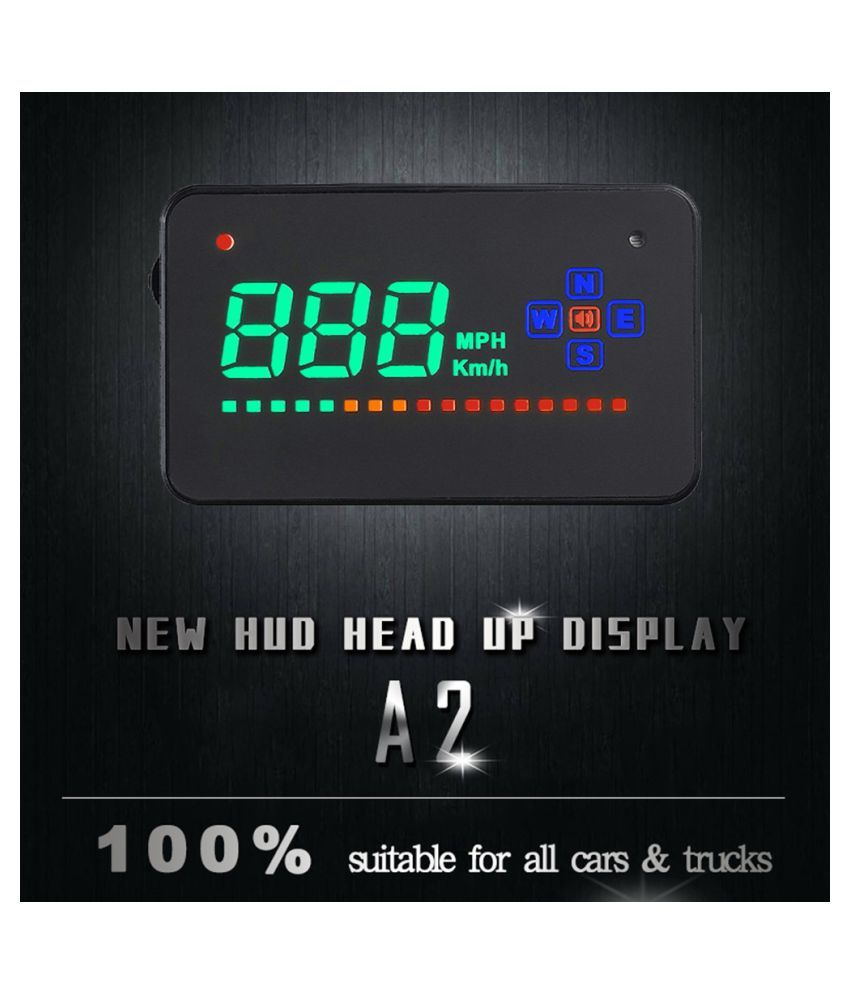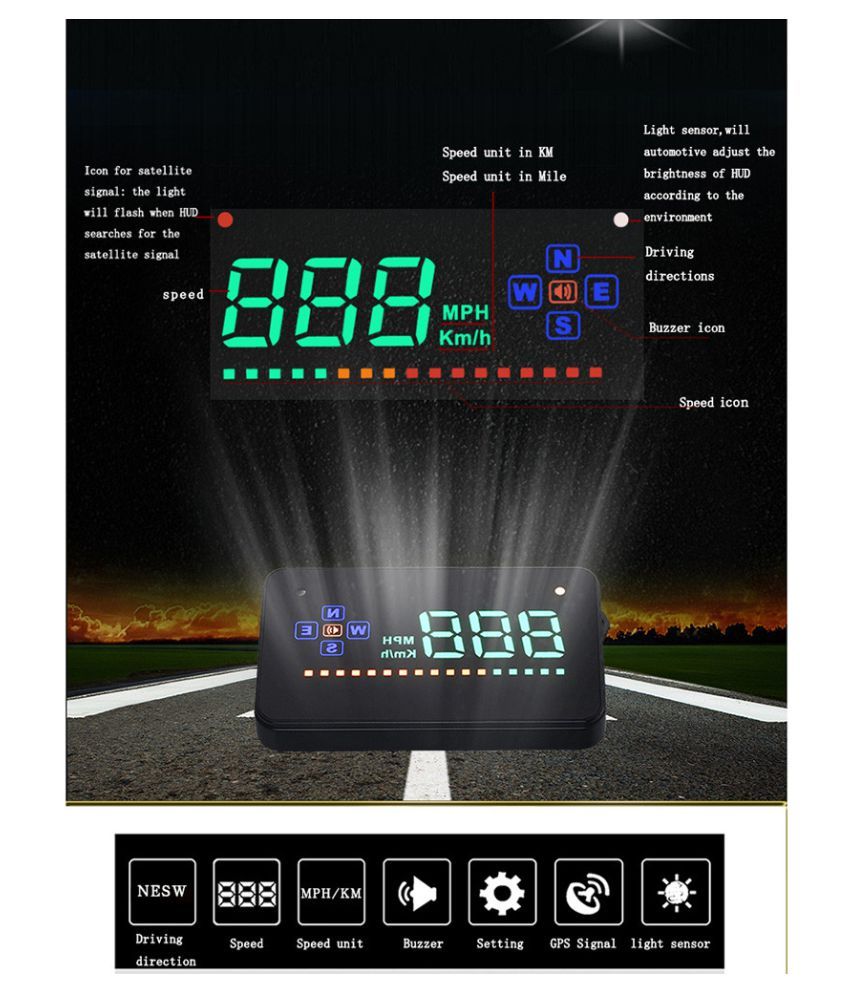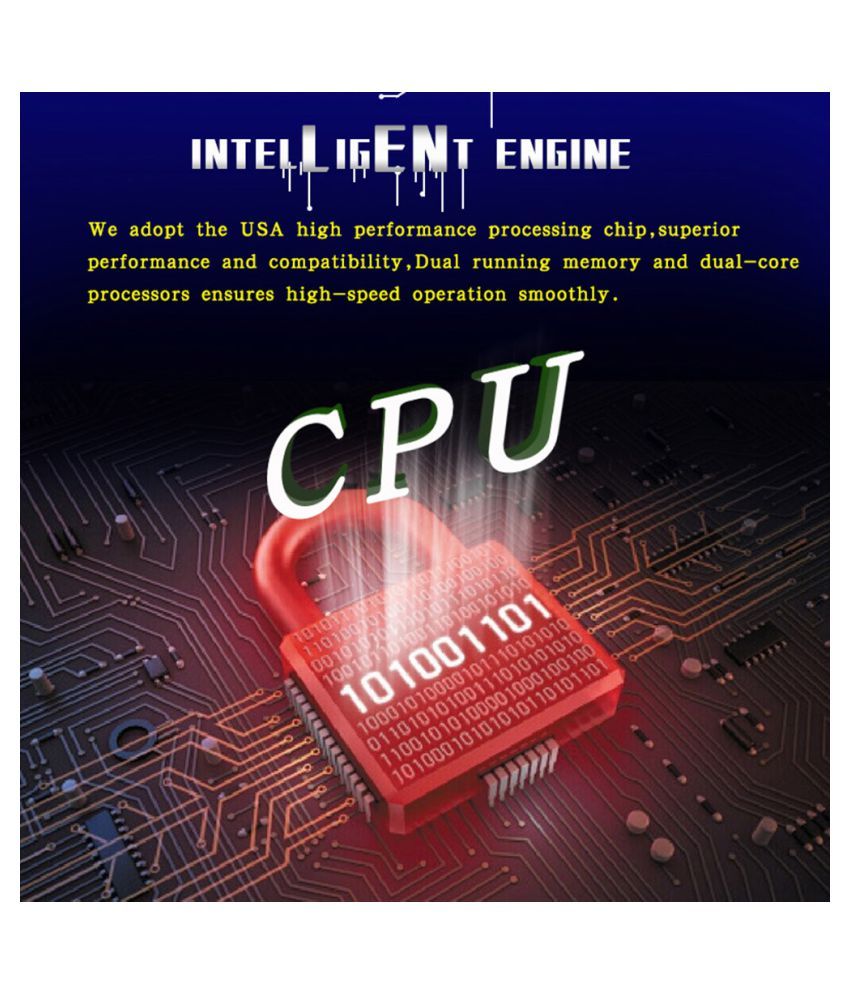GPS Excelvan A2 Car HUD Projector Head-Up Display Speeding Warning Fuel HUD Main Functions&Features:
1. Available for any car, easy to install, plug and play
2. Screen 3.5 inch HD display
3. Multi-color design makes the screen more abundant and easier to read
4. Nano-technology to eliminate double reflections,more clear.
5. Rich Contents: speed,compass, speed alarm,free switch between km and miles
Button Function:
1: Driving directions: N-north, S-south, W-west, E-east
2: Speed unit(km/miles)
3: Speed
4: Satellite signal icon - When the light change from red to green, it prove search satellite successfully
5: light-sensor
6: Buzzer icon
7: Speed icon
8: Setting button:Three way wave button, short or long press
a.Up button = up motion b.Ok button = inward button press
c.Down button = down motion
9: Power switch
10:USB cable interface
Wave Button Function:
When the dial on the left
1. Vertical long Press 5 seconds: enter into setting menu(menu 1-7), after finish adjustment, vertical long press 5 seconds to save and exit.
2. Short pull up:Increasing parameter values after enter into the menu setting.
3. Short pull down: Decreasing parameter values after enter into menu setting.
4. Vertical Short press: Increasing menu values after enter into menu setting.
5. Long pull down: turn on or off the alarm sound.
Reset setting:
Vertically long press 5 seconds to enter into menu setting, short press for several times to menu 7, short pull down to parameter 1, after adjustment,long press in 5 seconds to save and exit.
Turn on and off the buzzer:
Long pull down the wave button 5 seconds to turn off the buzzer,another 5 seconds to turn on the buzzer.
HUD settings:
Since HUD displays datas receive the satellites from GPS,GPS datas will be a little different with car dashboard datas.At that time,you can enter into menu setting to have a fine adjustment of HUD in order to get the same datas as dashboard.If you find there is something different with the the dashboard values,please make an adjustment as below:
Enter into menu setting:
Vertically long press in the wave button for 5 seconds to enter into the menu setting,short press in the wave button to increase the menu value,up or down the wave button to increase/decrease parameter value.After adjustment,vertical long press 5 seconds to save and exit.
Package Included:
1x GPS Head up display
1xGPS Cable
1x Reflecting Film
1× User Manual
1xPackaging boxes
1x instructions
1xanti-skid pads
1x OBD lines 1x high-definition projection film
v\:* { behavior: url(#default#VML) }
o\:* { behavior: url(#default#VML) }
.shape { behavior: url(#default#VML) }