Something went wrong. Please refresh the page and try again.
Something went wrong. Please refresh the page and try again.
Notifications can be turned off anytime from settings.
Item(s) Added To cart
Qty.
Something went wrong. Please refresh the page and try again.
Something went wrong. Please refresh the page and try again.
Exchange offer not applicable. New product price is lower than exchange product price
Please check the updated No Cost EMI details on the payment page
Exchange offer is not applicable with this product
Exchange Offer cannot be clubbed with Bajaj Finserv for this product
Product price & seller has been updated as per Bajaj Finserv EMI option
Please apply exchange offer again
Your item has been added to Shortlist.
View AllYour Item has been added to Shopping List
View AllSorry! Heavyloot Oppo Compatible FM,Music,TF Card Player Stereo Wireless Bluetooth Headphone MP3 Player MP3 Players is sold out.


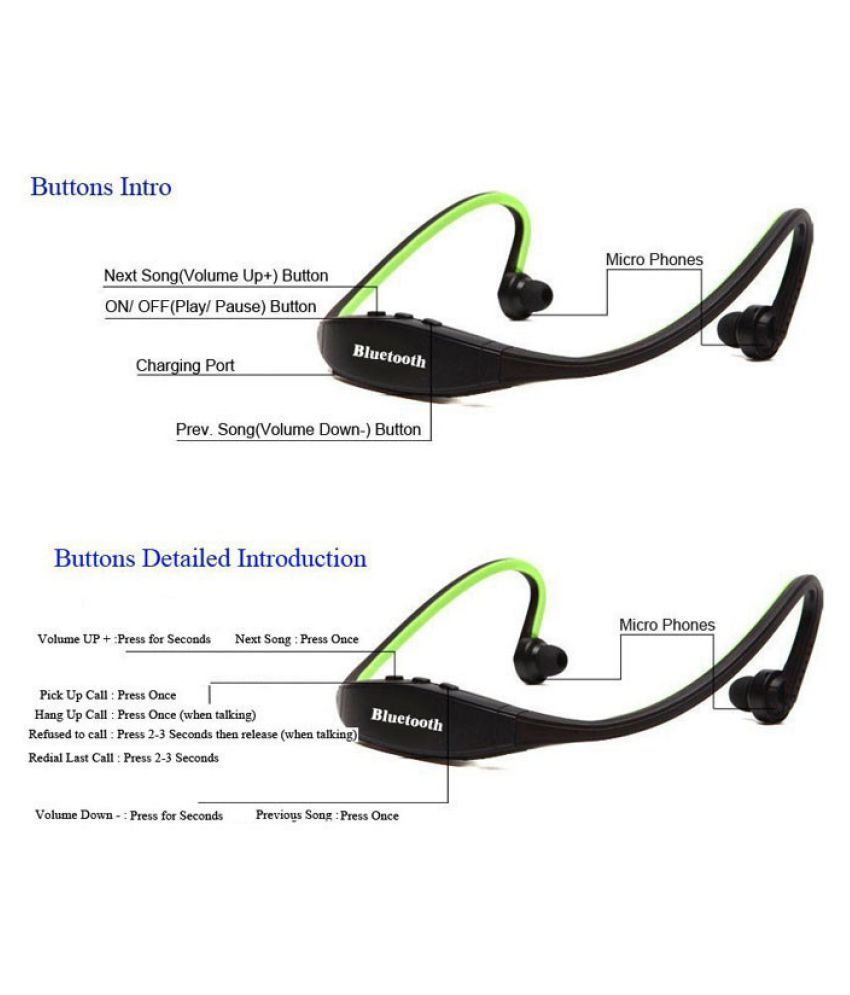
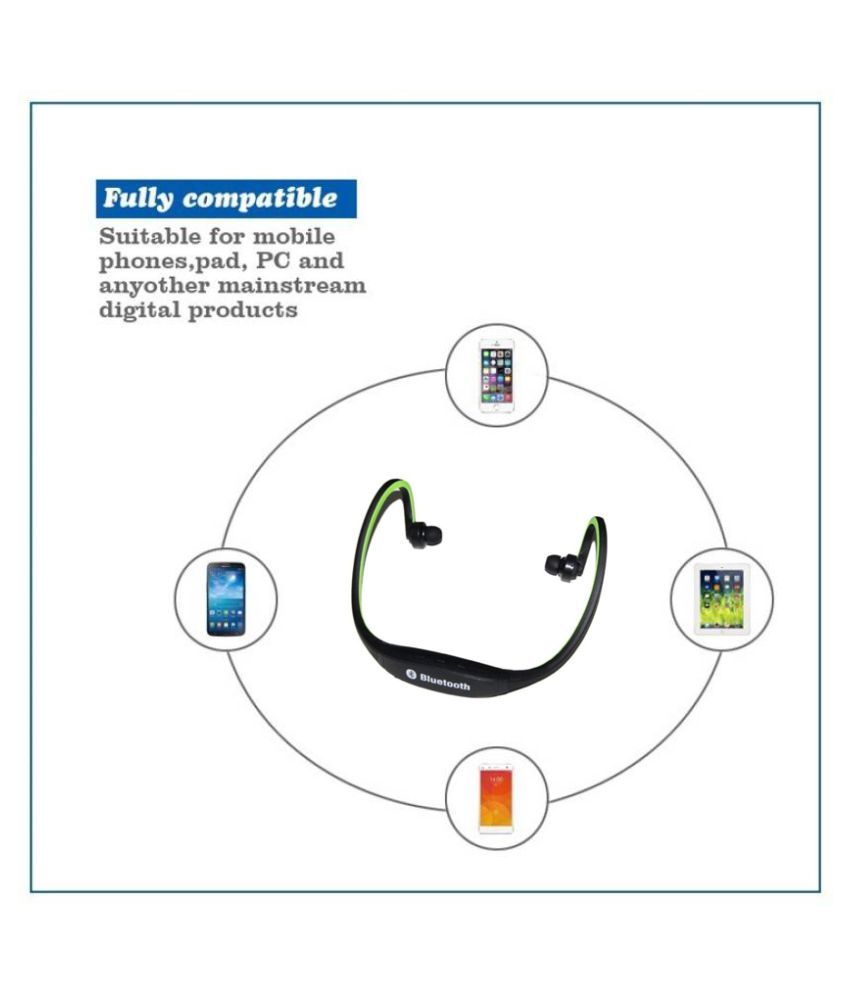
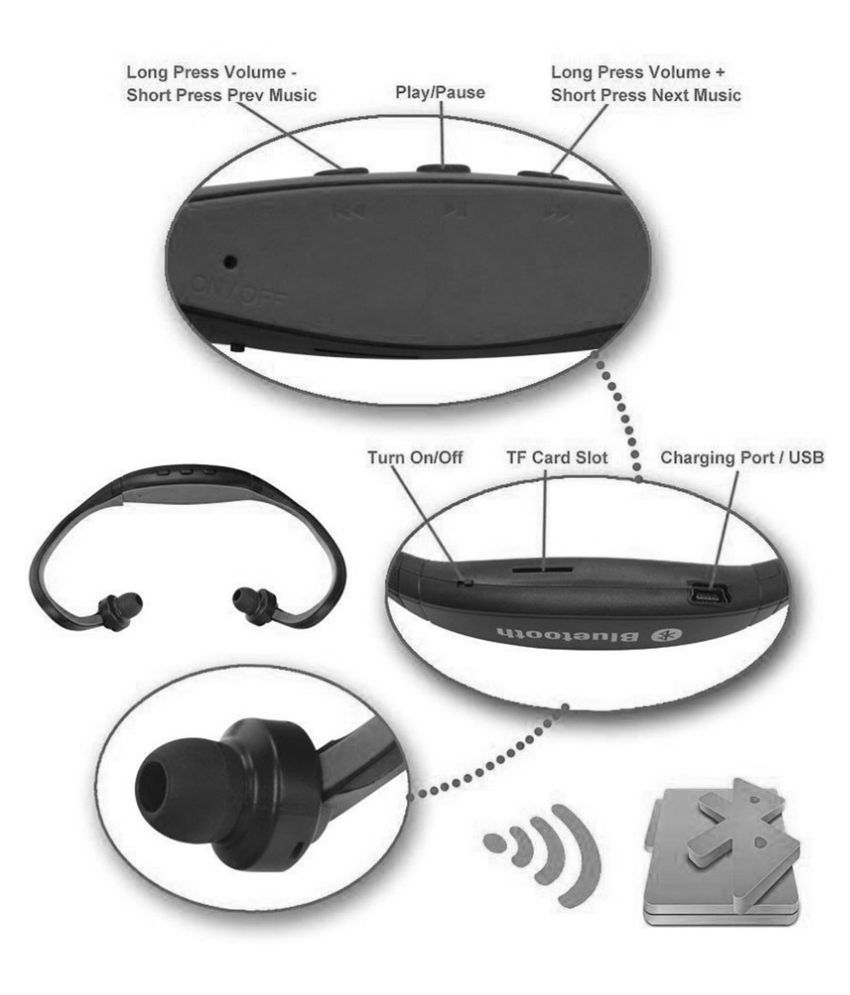
You will be notified when this product will be in stock
You can wear this MP3 player neckband around your neck and tune into of your choice. It supports memory cards with capacities ranging from 1GB to 8GB., Supports MP3, WMA, WAV Audio Formats., Hold Left And Right Key To Increase Or Decrease The MP3 Volume Or Single Press For Change MP3 And Middle Key For Pause MP3 Player. This Mp3 Player Can Be Used As A Card Reader., The Mp3 Player Does Not Have Any Inbuilt Memory. You Have To Use Memory Card Source On Your Own. No Memory Card Is Included With This Package. 8gb Indicates That It Can Support Upto 8gb Of Memory Card.
Features Suitable for sports, leisure, office people, can use in travel, shopping, exercise, fitness, cycling, playing, dancing, entertainment, office, etc.
Supports Bluetooth dial calling Can be used as a MP3 player, can play music Volume is adjustable Play status can be changed freely Free to listen to, get rid of troubles of the line Can enjoy portable, lightweight, stylish, trend new, unique, fun, and high-fidelity sound Comes with stylish and cool wireless neckband, sporty appearance Fits for sports enthusiasts, the ultra-lightweight design.
The overall use of soft and smooth rubber material, comfortable control button Unique stereo headset mp3, comfortable to wear General Specs Brand & Model BS19 Type Bluetooth headphones Bluetooth Yes Headset Type On-ear Frequency Response 20Hz-20KHz Audio Format MP3 FM Radio N/A Compatibility Bluetooth enabled devices SNR >85dB
Please turn off the player and take out the TF card when charging the device
Please Note: It plays FM and MP3 Songs, but it does not have display to see which station or which song we are listening to.
All Smartphones;Asus;Celkon S1;Datawind UbiSlate 9Ci;Dell XCD35;Digiflip Pro XT811;Digitab DT-LM72T;D-Link D100;Elephone S3;Eoxys Education TR10CS1;General Mobile 5 Plus;GFive G800;Gigabyte Snoopy;Gionee S8;GoTab Lite GBT9;Haier U69;HCL;HTC;Huawei;iBall Slide WQ32;iBerry Auxus Nuclea N2;Infinix Hot 2;InFocus M812;Intel Millennium 3G;Intex;iSun Isn407;Jivi JSP 38;Karbonn K9 Smart;Kindle Voyage;Kult 10;Kurio C14100;Lava;LeEco Le 2;Lenovo IdeaTab S6000L;Lemon P8;Lenovo;Magicon M39 Savvy;Maxwest Nitro 5.5;Meizu M3 Note;Micromax;Microsoft;Mitashi Play BE-200;Mosti CBTAB1;Motorola;MTS Duet 2;Nextbit Robin;DOMO Slate X15;Nokia;Oppo U3;Panansonic T40;Panasonic;HP Stream 7;Pantech U-4000;Parla Spriz;Phicomm Energy 653;Philips X331;Plum Z708;Rage Swift;Reliance Jio Lyf Wind 3;Jio LYF Wind 4;LYF Earth 1;LYF Flame 1;LYF Water 1;Salora SM505;Maxx MX820;Google Pixel;LG;Samsung;Sansui ST71+;Simmtronics Xpad Fundroid Q4;Sony;Obi Racoon S401;Coolpad Note 3;Spice Stellar 526 (Mi-526);Swipe Ultimate;TCL Pride T500L;Teclast X98 Air 3G;Tescom Bolt 3;Toshiba TX80;TP-Link Neffos C5L;T-Series Jazz TP106;Unix UX455;verykool T742;NIU Pana N105;Videocon VT79C;Vido M11;Vivo Y33;Vox V93;Wishtel Ira Icon;Wynncom W617;Xiaomi;XOLO X500;Yezz Classic CC10;Yota Yotaphone 2;YU Yunicorn;Zebronics Zebpad 7C;Zeeva Barbie Dollicious Tablet;Zen S30;Zinglife Z97T;Zopo ZP999;Rio London;ZTE Xiang;Zync Z900
The images represent actual product though color of the image and product may slightly differ.
For warranty-related claims, please contact the brand service centre.
Register now to get updates on promotions and
coupons. Or Download App