Something went wrong. Please refresh the page and try again.
Something went wrong. Please refresh the page and try again.
Notifications can be turned off anytime from settings.
Item(s) Added To cart
Qty.
Something went wrong. Please refresh the page and try again.
Something went wrong. Please refresh the page and try again.
Exchange offer not applicable. New product price is lower than exchange product price
Please check the updated No Cost EMI details on the payment page
Exchange offer is not applicable with this product
Exchange Offer cannot be clubbed with Bajaj Finserv for this product
Product price & seller has been updated as per Bajaj Finserv EMI option
Please apply exchange offer again
Your item has been added to Shortlist.
View AllYour Item has been added to Shopping List
View AllSorry! JM Digital Smart Watch (Brown) with Call Function is sold out.


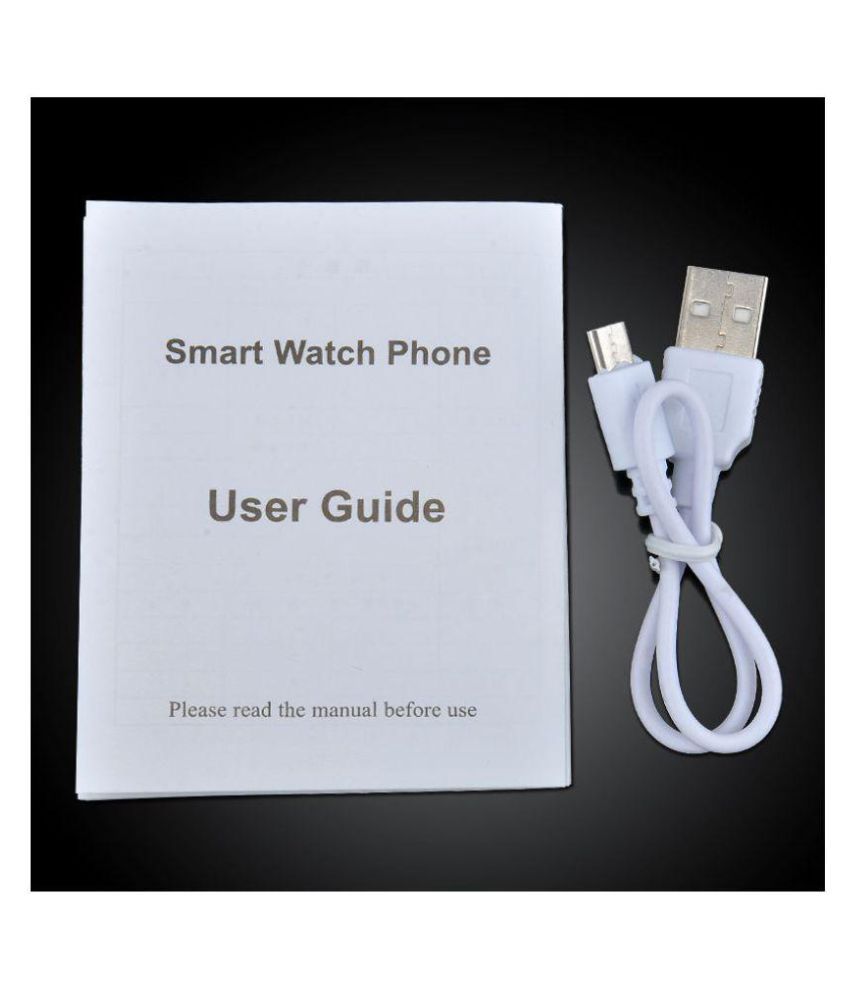


You will be notified when this product will be in stock
T30 Smart Watch has a rectangular touch screen dial shape with a classic style and HD display.
Dial size: 43.5x40x11.8mm
Diisplay size: 240*240pixels
Weight: 75gm
Works on two different modes:
1. Bluetooth Mode: You can connect calls, disconnect, send and get messages notifications through Bluetooth feature
2. SIM Enabling: You can directly insert SIM Card to the Slot and operate it as your normal phone
Specifications:
1. Call Function: Calling (to call), Call reminder (to remind of missed calls)
2. SMS: To send and receive SMS
3. Calendar: To manage your schedules and see months and week
4. Alarm: Providing you audible notification about any preplanned condition or situation you managed to remember
5. Anti Lost remainder: You need to synchronize once your phone with your watch and after that in case you lost your phone you can keep track of it
6. Sleep Monitor: To monitor your sleep pattern and keeping you fit and fine
7. Bluetooth Dialer: To make calls and disconnect your calls by synchronizing the phone with the help of Watch
8. Sedentary Reminder: Helps you to know the movement distance at any location and time
9. Camera: Camera with 2.0 MP feature including Self timer to take your photos (Supports Mp4 & also can click pictures with jpeg, Bmp, PNG formats for images; does video recording, audio recording)
10. Battery & Power: Has power of 350mAh, Talk time: 3hours Stand by time: 180 hours
11. Memory: It has an internal memory RAM=128M, ROM=64M & external memory expandable up to 16GB.
12. Pedometer: Tracking every movement to define your working capability and enhancing it accordingly to the notifications denoted by T30.
Initial basic steps for using the device:
1) For using Bingo T30 Smart Watch first you need to Scan the code of the smart watch and then download the latest version of APP that matches your android phone. This APP will only help you to synchronize your watch and phone and will not take your phone GPRS
2) Install and use the sync software. I) Android Application Installation: Please install the android application on your smart phone. You can also store it in your phone memory or install by Sync assistant.
3) How to use already installed application: (Smart phone setting)-Accessibility –Enter the Bluetooth notice (services) enable this services (choose”SURE” when warn notice is shown) the application runs on the background automatically. Click the Bluetooth notice and choose the notification service, select your personal or System application in Notify application (e.g. phone, SMS and Watch seek)
4) Bluetooth connectivity and sync function: From Phone to Watch: Go to Phone setting->turn on Bluetooth->search for devices, please click pair device where found DZ09, and also choose “YES” in your mobile phone, paired done. Please choose “”SURE “when there it asks for phone book request, meanwhile you’d better “no remind again”. From Watch to phone BT dialer on DeZ09 –Search new device found and remaining for setting you need to follow the same pattern as above
5) How to use pedometer feature: It can be adopted as a tool to avoid insufficient or excessive exercise by collecting data accordingly. If you want to return to the main menu and want your pedometer to work still then press the power button
The images represent actual product though color of the image and product may slightly differ.
For warranty-related claims, please contact the brand service centre.
Register now to get updates on promotions and
coupons. Or Download App