Something went wrong. Please refresh the page and try again.
Something went wrong. Please refresh the page and try again.
Notifications can be turned off anytime from settings.
Item(s) Added To cart
Qty.
Something went wrong. Please refresh the page and try again.
Something went wrong. Please refresh the page and try again.
Exchange offer not applicable. New product price is lower than exchange product price
Please check the updated No Cost EMI details on the payment page
Exchange offer is not applicable with this product
Exchange Offer cannot be clubbed with Bajaj Finserv for this product
Product price & seller has been updated as per Bajaj Finserv EMI option
Please apply exchange offer again
Your item has been added to Shortlist.
View AllYour Item has been added to Shopping List
View AllSorry! Jo Jo Extendable Selfie Stick Handheld Monopod With Remote Bluetooth is sold out.


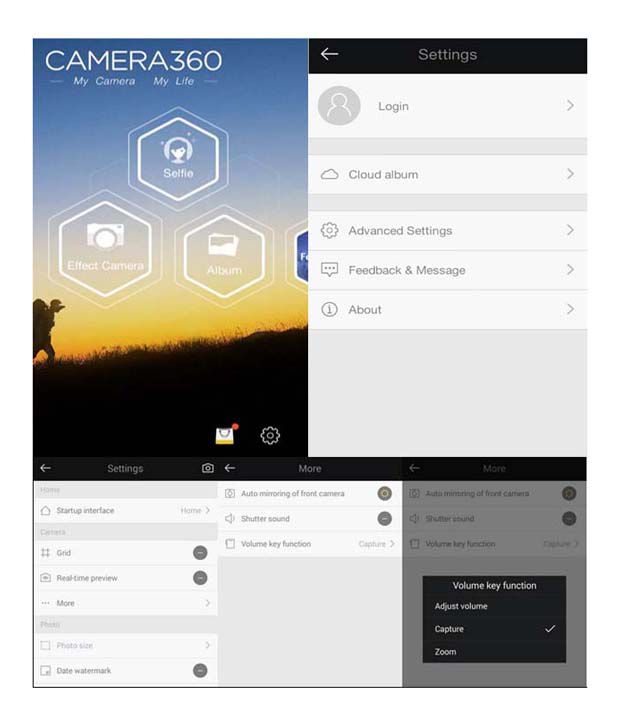
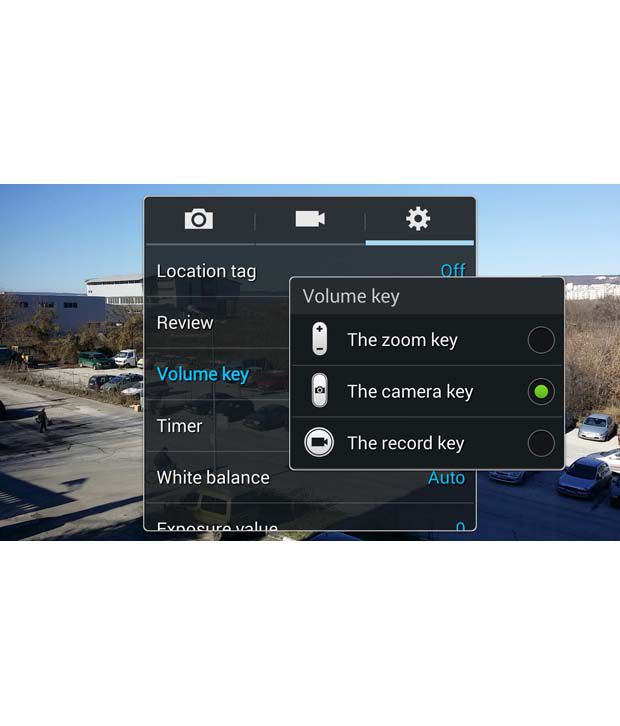


You will be notified when this product will be in stock
Monopod: Non-slip soft foam handle Made with aluminum alloy and plastic material. Adjustable ball head and thumb screw locks for multiple angle shooting with 180 degrees position. Lightweight, portable, easy to carry Capture photos or video above the crowds or in hard to reach places . Unique ball-head for easy adjustment to any angle. Suitable for: Traveling, Video diaries, Video blogging, Hiking / camping, Weddings, Parties, The beach, Concerts, Aerial Photos, Sports events. Monopod can extend from 22 to 108 cm. Tripod Bracket Fit width: 5.5 cm - 7.5 cm Bluetooth Remote Shutter : Simple and easy camera shutter remote control for iPhone, Android and Samsung Galaxy / Notes Compatible : IOS and Android Smart phones 1) iPhone :iphone 4/4S/5S/5C/6 etc 2) Android Smart Phones: Samsung,HTC, Sony, Blackberry, Google Nexus etc Contents: 1 X Monopod with Mount 1 X Remote BlueTooth Shutter - Monopod Length of extension: 22-108cm. - Mount Holder Max allowed:9.5cm width - Ball head rotate 360 degrees provides full space viewing. - Flex section: 7. - Main material: steel. Random Color will send( No Color Choice Available) Easy to set up, East to use 1. Paring a. Turn On The Shuttery By Switiching The on/off Button The Shutter Will The Enterinto Pairing mode And Indicator LED Starts Flash Quickly At The Same Time b. Activate The Bluetooth Function On your Phone And Sourcing Thd Device Around c. Select The Device Of" I Shutter From The List And paring Will Be Finished Autonmaticaly In Few Seconds 2 Select App Use inbuilt Camera App to Taking The photos Vie I Shutter Or You Can Downowd The App Of Camera 360 From Google Ply if in built Cannot be Suppored .Check The Comptible Devies And in Fllowing Instruction 3 Shooting Select A Coorect App And press the proper button on the Shutter for IOS Android to taking the photos Compatible Devices Compatible with Android 4.2.2 OS or newer and iOS 6.0 or newer. Compatibilty List Iphone 5s/5c/5.iphone 4s/4s Samsung Galaxy s2/s3 s4+ Note 1 Note 2, Note 3+ MotoX/Nexus4/5 Xiaomi 1s 2s 3 + Sony Xperia S HTC New One And X+ Other Android Phones
The images represent actual product though color of the image and product may slightly differ.
Register now to get updates on promotions and
coupons. Or Download App