Something went wrong. Please refresh the page and try again.
Something went wrong. Please refresh the page and try again.
Notifications can be turned off anytime from settings.
Item(s) Added To cart
Qty.
Something went wrong. Please refresh the page and try again.
Something went wrong. Please refresh the page and try again.
Exchange offer not applicable. New product price is lower than exchange product price
Please check the updated No Cost EMI details on the payment page
Exchange offer is not applicable with this product
Exchange Offer cannot be clubbed with Bajaj Finserv for this product
Product price & seller has been updated as per Bajaj Finserv EMI option
Please apply exchange offer again
Your item has been added to Shortlist.
View AllYour Item has been added to Shopping List
View AllSorry! MCSA Server 2012 (Live Labs Included) Online Course by E-Careers is sold out.
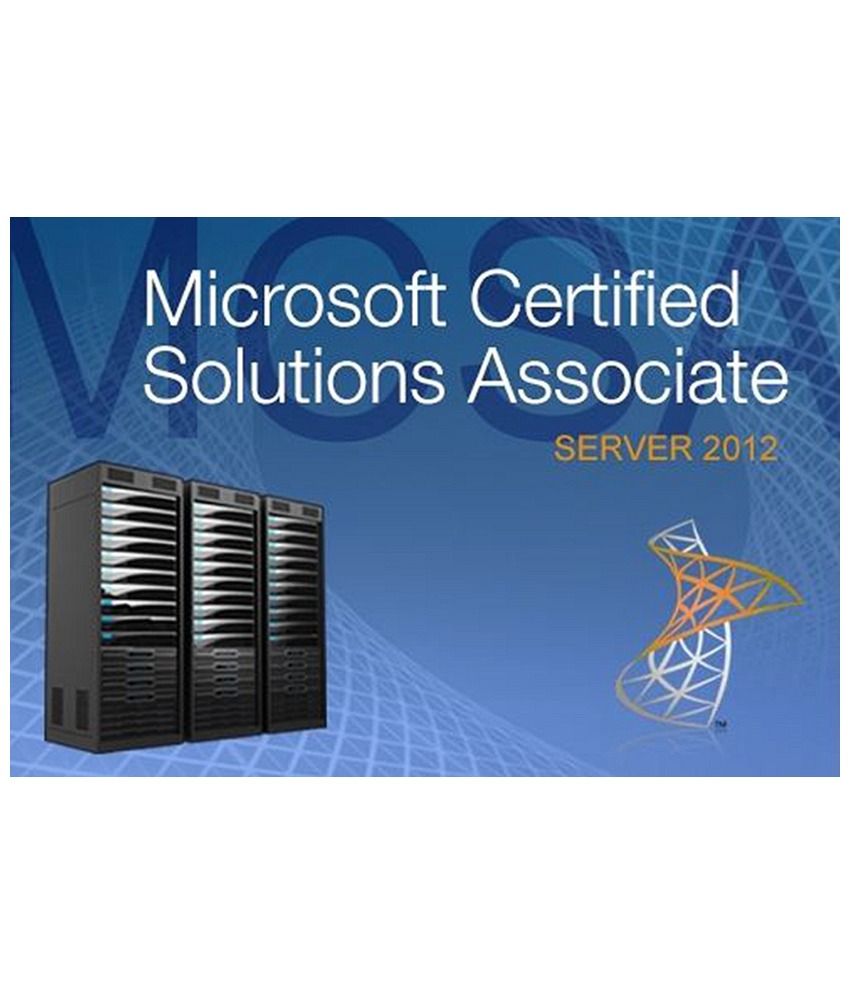
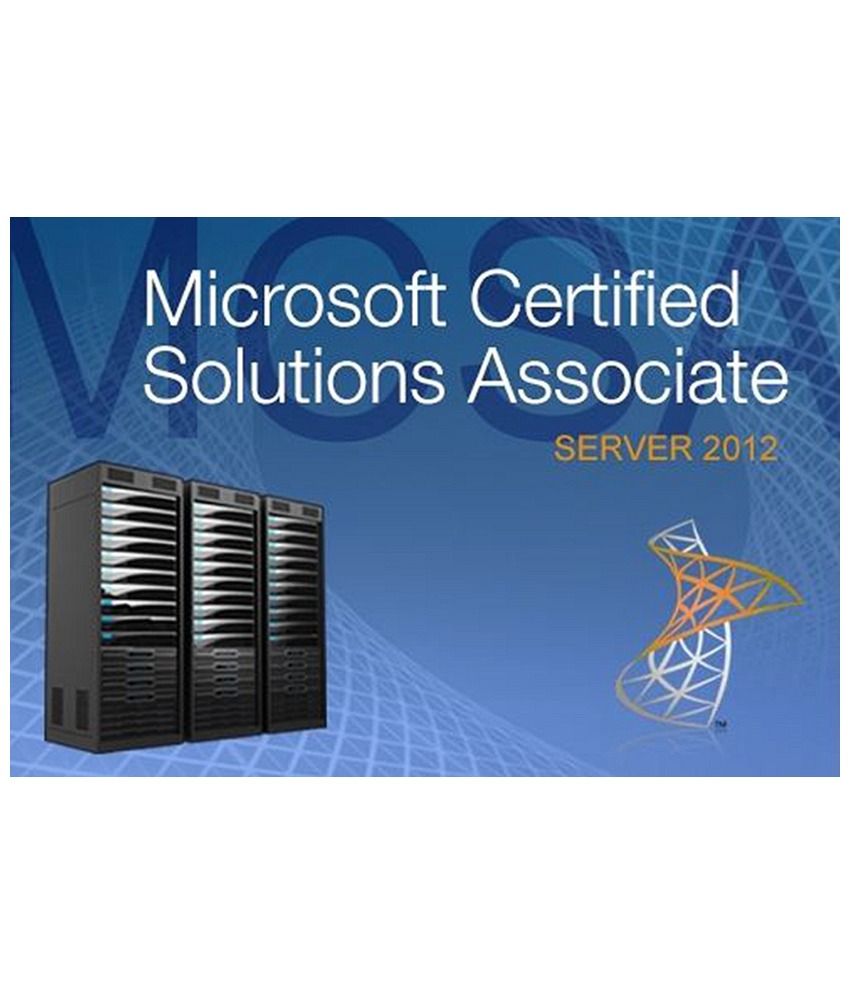
You will be notified when this product will be in stock
| ||||||||||||||
The MCSA Server 2012 includes the below 3 courses:
• Microsoft 70-410: Installing and Configuring Windows Server 2012
• Microsoft 70-411: Administering Windows Server 2012
• Microsoft 70-412: Configuring Advanced Windows Server 2012 Services
This e-Careers course is specifically for participants to gain the knowledge and skills for making the appropriate job role decisions around installing and configuring Windows Server 2012.
Microsoft 70-410: Installing and Configuring Windows Server 2012(Live Labs Included).
This course is designed for Information Technology (IT) professionals, who have Windows Server 2012 operating system knowledge and experience and want to validate the skills and knowledge necessary to implement the Windows Server 2012 core infrastructure services. This course is part one of a series of courses which validate the skills and knowledge necessary to implement a core Windows Server 2012 Infrastructure into an existing enterprise environment. This initial course will validate the initial implementation and configuration of the Windows Server 2012 core services, such as Active Directory and the networking services.
This e-Careers training course on installing and configuring Windows Server 2012 prepares participants for the Microsoft Exam 70-410.
This course will provide all the skills and knowledge for the following areas:
• Installing and configuring servers
• Configuring local storage
• Configuring file and share access
• Configuring print and document services
• Configuring servers for remote management
• Creating and configuring virtual machine settings and storage
• Creating and configuring virtual networks
• Configuring IPv4 and IPv6 addressing
• Deploying and configuring Dynamic Host Configuration Protocol (DHCP) service
• Deploying and configuring DNS service
• Installing domain controllers
• Creating and managing Active Directory users and computers
• Creating and managing Active Directory groups and organizational units (OUs)
• Creating Group Policy objects (GPOs)
• Configuring security policies
• Configuring application restriction policies
• Configuring Windows Firewall
• Practice-Labs gives you access to dedicated live equipment (not simulations)
• Compliment theory with Practice-Labs to give a complete learning experience
• Improve practical IT skills
• Increase candidate certification pass rates
• Provide value-add to your clients
• Remove the cost of developing your own hands-on training platform
• Accessible through the internet, from anywhere
• No complicated software installation
• Available 24/7
This course is designed for Information Technology (IT) professionals, who have Windows Server 2012 operating system knowledge and experience and want to validate the skills and knowledge necessary to administer a Windows Server 2012 infrastructure. This course is part two of a series of courses which validate the skills and knowledge necessary to implement a core Windows Server 2012 Infrastructure into an existing enterprise environment. This exam will validate the administration tasks necessary to maintain a Windows Server 2012 infrastructure, such as user and group management, network access and data security.
This e-Careers training course on installing and administering Windows Server 2012 prepares participants for the Microsoft Exam 70-411.
This course will provide all the skills and knowledge for the following areas:
• Deploying and managing server images
• Implementing patch management
• Monitoring servers
• Configuring Distributed File Systems (DFS)
• Configuring File Server Resource Manager (FSRM)
• Configuring file and disk encryption
• Configuring advanced audit policies
• Configuring DNS zones and records
• Configuring VPN and routing
• Configuring DirectAccess
• Configuring Network Policy Server (NPS)
• Configuring NPS policies
• Configuring Network Access Protection (NAP)
• Configuring service authentication
• Configuring Domain Controllers
• Maintaining Active Directory
• Configuring account policies
• Configuring Group Policy processing, settings, objects (GPOs), and preferences.
This course is designed for Information Technology (IT) professionals, who have Windows Server 2012 operating system knowledge and experience and want to validate the skills and knowledge necessary to configure advanced services in a Windows Server 2012 infrastructure. This course is part three of a series of courses which validate the advanced configuring tasks necessary to deploy, manage and maintain a Windows Server 2012 infrastructure, such as fault tolerance, certificate services, and identity federation. This course, along with the others in this series, will validate the skills and knowledge necessary for implementing, managing, maintaining and provisioning services and infrastructure in a Windows Server 2012 environment.
This e-Careers training course on installing and configuring advanced Windows Server 2012 services prepares participants for the Microsoft Exam 70-412.
This course will provide all the skills and knowledge for the following areas:
• Configuring Network Load Balancing (NLB)
• Configuring failover clustering
• Managing failover clustering roles
• Managing Virtual Machine (VM) movement
• Configuring advanced file services
• Implementing Dynamic Access Control (DAC)
• Configuring and optimizing storage
• Configuring and managing backups
• Recovering servers
• Configuring site-level fault tolerance
• Implementing advanced Dynamic Host Configuration Protocol (DHCP) solutions
• Implementing advanced DNS solutions
• Deploying and managing IPAM
• Configuring a forest or a domain
• Configuring trusts
• Configuring sites
• Managing Active Directory and SYSVOL replication
• Implementing Active Directory Federation Services 2.1 (AD FSv2.1)
• Installing and configuring Active Directory Certificate Services (AD CS)
• Managing certificates
• Installing and configuring Active Directory Rights Management Services (AD RMS).
e-Careers creates the highest quality course curriculum possible, ensuring you receive the training and knowledge needed to succeed.
The Benefits:
A Practice-Lab is an ideal way to gain the practical experience you need on today’s technology without the need to go invest in expensive equipment that will eventually just take up space in your house.
Having access to a vast number of different technologies at your fingertips from anywhere is convenient and cost effective. Mistakes are easily recovered, no long re-build times, no noise or big energy bills. You even have the ability to authorise another user to connect to your lab to share ideas or be trained!
Practice-Labs are a cost-effective, convenient and green way to improve your practical IT skills
FAQs Here you can have a look at our frequently asked questions. We have put together some simple answers you may, Click here to take a look!
The images represent actual product though color of the image and product may slightly differ.
Register now to get updates on promotions and
coupons. Or Download App