Something went wrong. Please refresh the page and try again.
Something went wrong. Please refresh the page and try again.
Notifications can be turned off anytime from settings.
Item(s) Added To cart
Qty.
Something went wrong. Please refresh the page and try again.
Something went wrong. Please refresh the page and try again.
Exchange offer not applicable. New product price is lower than exchange product price
Please check the updated No Cost EMI details on the payment page
Exchange offer is not applicable with this product
Exchange Offer cannot be clubbed with Bajaj Finserv for this product
Product price & seller has been updated as per Bajaj Finserv EMI option
Please apply exchange offer again
Your item has been added to Shortlist.
View AllYour Item has been added to Shopping List
View AllSorry! Photoshop CS6 Basic to Advance Video Training in HIndi 8 Hrs DVD is sold out.
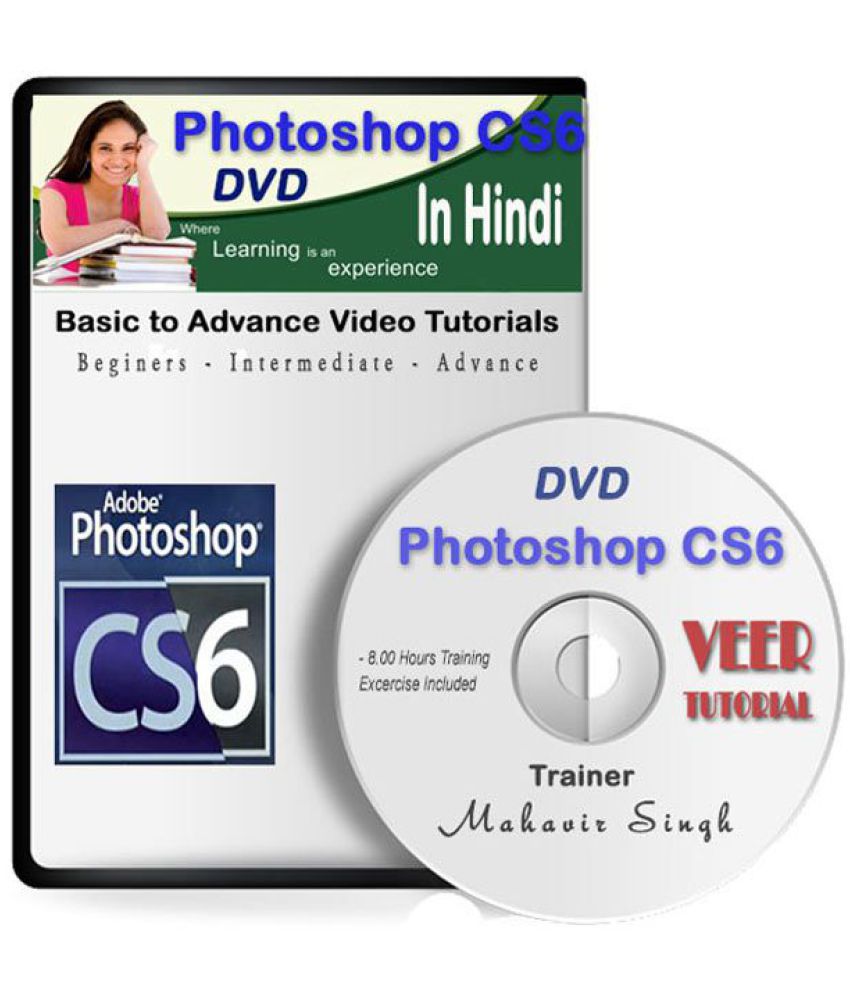
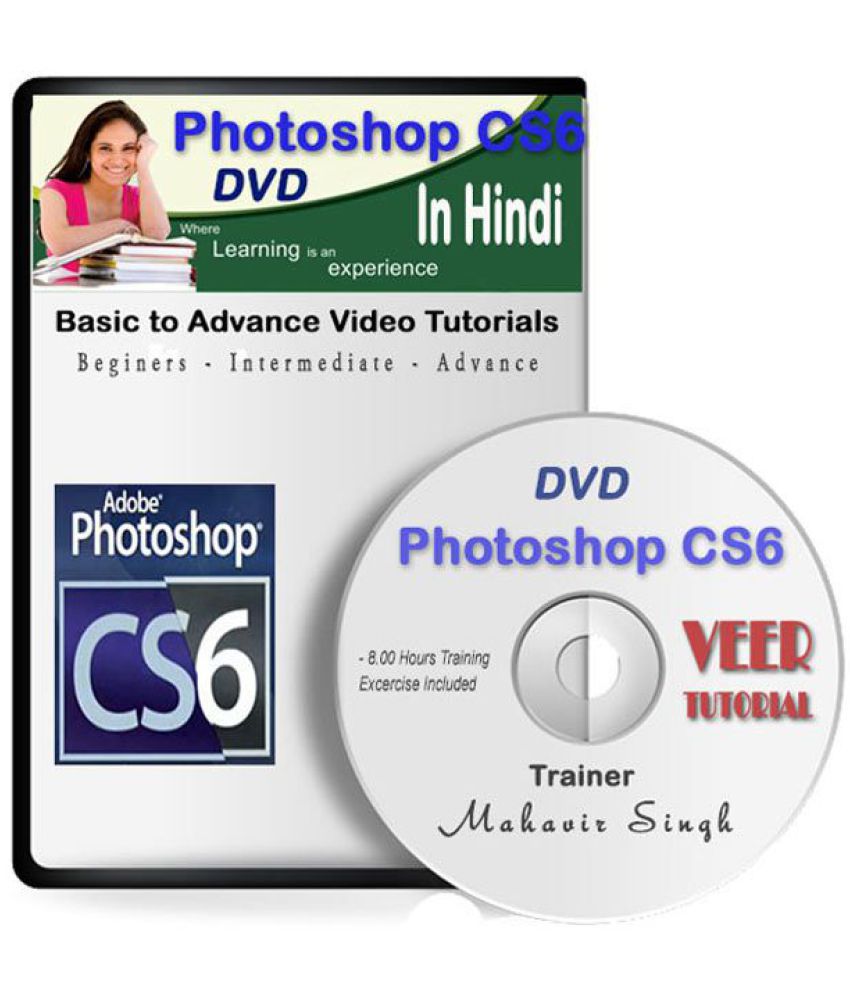
You will be notified when this product will be in stock
We will dispatch the device containing course content within 72 Hrs of purchase. This DVD may be used to get started and continue with the course.
Detailed Product Description
Chapter 1 - Introduction of Photoshop
1.1 Introduction and Interface of Photoshop
1.2 Keyboard Shortcuts in Photoshop
1.3 Learn about Text Tool
1.4 Add Image & Use Free Transform tool
1.5 Auto Select Option
Chapter 02 - Layers in Photoshop
2.1 Understanding Layers
2.2 Layer Alignments
2.3 Image Size Vs Canvas Size
2.4 Flip the Image
2.5 Transform Tool Modifier
2.6 Grouping Layers
2.7 Linking the Layers
2.8 Merge Layers
2.9 Split an Image
2.10 Filling the color
Chapter 03 – Selection Tool in Photoshop
3.1 Magic Wand Tool
3.2 Magic Want Tool - Advance
3.3 Lasso Tool
3.4 Magnetic Tool
3.5 Quick Selection Tool
3.6 Twist with Quick Selection Tool
3.8 Change the Background of image
Chapter 04 - Color Correction in Photoshop
4.1 Basic Color Correction
4.2 Color correction using Curve Tool
4.3 Adjustment of Hue & Saturation
4.4 Masking
4.5 Refine Edges
4.6 Masking Example
4.7 Make Image Black & White
Chapter 05 - Image Correction in Photoshop
5.1 Clone Tool - Remove Pimpals in photoshop
5.2 Remove Distort Area
5.3 Sport Healing Tool
5.4 Retouching of Face in Photoshop
5.5 Resize of body parts
5.6 Make skin smooth
Chapter 06 – Casting Shadow
6.1 How to Casting Shadow in Photoshop
Chapter 07 – Photoshop for Web
7.1 Create Banners for Websites
Chapter 08 – Text Tool in Photoshop
8.1 Use of Text & Paragraph Tool
8.2 Text Wrap
8.3 Type on Shapes
8.4 Clip Masking
8.5 Gold Effect in Photoshop
8.6 Leather Effect
8.7 Text Animation
Chapter 09 – Brush Tool
9.1 Brush Tool - Basic Use
9.2 Brush Tool - Advance.
To get more information, you may want to watch the video below
Learn Everything, Anywhere, Anytime
India's Largest Online Education Marketplace
The images represent actual product though color of the image and product may slightly differ.
Register now to get updates on promotions and
coupons. Or Download App