Something went wrong. Please refresh the page and try again.
Something went wrong. Please refresh the page and try again.
Notifications can be turned off anytime from settings.
Item(s) Added To cart
Qty.
Something went wrong. Please refresh the page and try again.
Something went wrong. Please refresh the page and try again.
Exchange offer not applicable. New product price is lower than exchange product price
Please check the updated No Cost EMI details on the payment page
Exchange offer is not applicable with this product
Exchange Offer cannot be clubbed with Bajaj Finserv for this product
Product price & seller has been updated as per Bajaj Finserv EMI option
Please apply exchange offer again
Your item has been added to Shortlist.
View AllYour Item has been added to Shopping List
View AllSorry! Pro E Creo Video Training Basic to Advance DVD DVD is sold out.
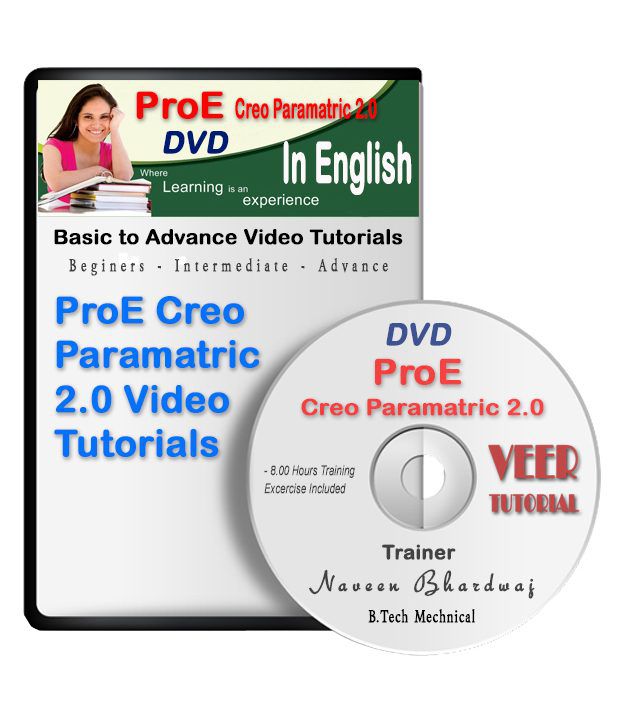
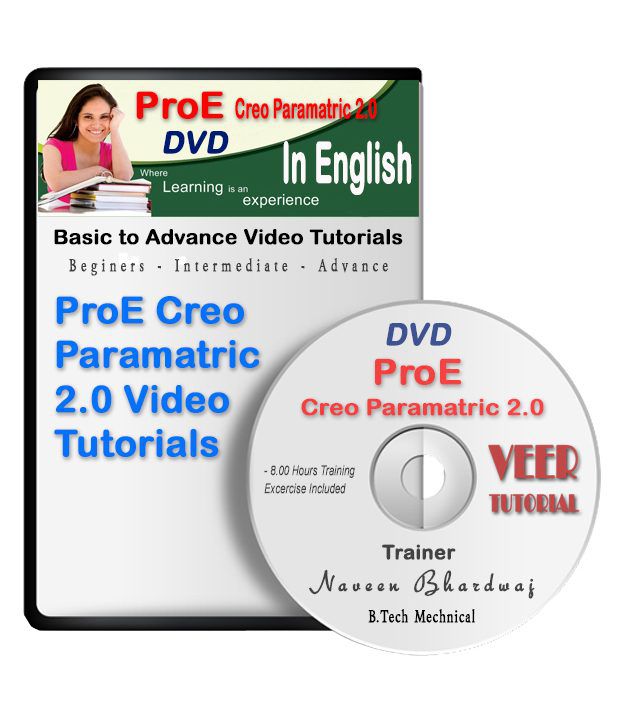
You will be notified when this product will be in stock
Pro Engineer (pro/E) is 3D computer aided design software developed by PTC corporation.
In 2010 , the company has changed its name to creo parametric.
In this course , you will learn about all the basics to advanced tools and commands of the software.
Main contents of are this course are as following
· 2D Sketch Modelling
· 3D Modelling
· Drafting and Drawing
· Assembly
· Sheetmetal
This course is designed to give complete & depth knowledge of every tool used to make designed model or drawings with exercises.
In this course you will find all drawings / exercise files used to prepare this DVD course.
Chapter 01- Introduction to Creo Parametric
1.1 Course Content
1.2. Versions of pro/E
1.3. How to Install ( Creo Student Edition )
1.4. How to Access Project Files
1.5. User Interface
1.6 Import and Export Files
1.7 Pan and Zoom Feature
1.8. Application Status Bar
Chapter 02 - 2D Sketch Modelling
2.1 Line
2.2 Rectangle
2.3 Circle
2.4 Arcs
2.5 Ellipse
2.6 Part Modelling Introduction
2.7 Fillet
2.8 Chamfer
2.9 Text
2.10 Palettes
2.11 Weak and Strong Dimensions
Chapter 03 - 2D Sketch Edit Tools
3.1 Centreline
3.2 Edit tools -1
3.3 Edit tools -2
3.4 Offset
3.5 Constraints
3.6 References
3.7 Feature Requirements
3.8 Dimensioning
3.9 Auto Constraints
Chapter 04 - 3D Modelling
4.1 Extrude
4.2 Revolve
4.3 Sweep
4.4 Sweep Blend
4.5 Helical Sweep
4.6 Blend
4.7 Spinal Bend
4.8 Model Tree
Chapter 05 - 3D Modelling Advanced Features
5.1 Round
5.2 Chamfer
5.3 Copy and Paste Feature
5.4 Draft
5.5 Hole
5.6 Mirror
5.7 Ribs
5.8 Variable Pull Draft Tool
5.9 Shell
5.10 Datum planes
5.11 Datum Axis
5.12 Datum points and coordinate
5.13 Datum Curves
Chapter 06 - Pattern Feature
6.1 Dimension Pattern
6.2 Direction Pattern
6.3 Axis Pattern
6.4 Fill Pattern
6.5 Table and Curves Pattern
6.6 Reference pattern
6.7 Geometrical pattern
6.8 Turbo Pattern
6.9 Toroidal Bend
Chapter 07 - 3D Practice Models
7.1 Model 1
7.2 Model 2
7.3 Model 3
7.4 Model 4
7.5 Model 5
7.6 Model 6
7.7 Model 7
7.8 Model 8
7.9 Bolt 3D
Chapter 08 - Surface Modeling
8.1 Intersect
8.2 Merge
8.3 Trim
8.4 Extend
8.5 Thicken and Offset
8.6 Solidify
8.7 Project
8.8 Boundary Blend
8.9 Flatten Quilt and Deformation
8.10 Blend Tangent To Surface
8.11 Fill and Vertex Round
8.12 Practice Model
Chapter 09 - Drawing and Drafting
9.1 Adding General Views
9.2 Projection Views
9.3 Detailed Views
9.4 Auxiliary Views
9.5 Sectional Views
9.6 Annotations
9.7 Adding a Note
9.8 Datum's
9.9 View Manager
9.10 Creating and Edit Mapkeys
Chapter 10 - Assembly
10.1 Introduction To Assembly
10.2 Rigid Connection
10.3 Pin And Slider
10.4 Piston Head Assembly
10.5 Servo Motor Mechanism
10.6 Family Table
10.7 Parameters
10.8 Bill of Material
10.9 Render and Find Tool
Chapter 11 - Sheet metal modeling
11.1 Flat Wall
11.2 Flange Wall
11.3 Rips
11.4 Corner Relief
11.5 Die form
11.6 Punch Form
11.7 Sketch Form
11.8 Bend
11.9 Bend Back
11.10 Merge and Offset
11.11 Notches And Punches
11.12 Unbend
11.13 Switch to Sheet Metal
The images represent actual product though color of the image and product may slightly differ.
Register now to get updates on promotions and
coupons. Or Download App